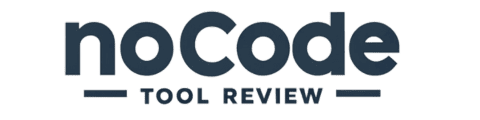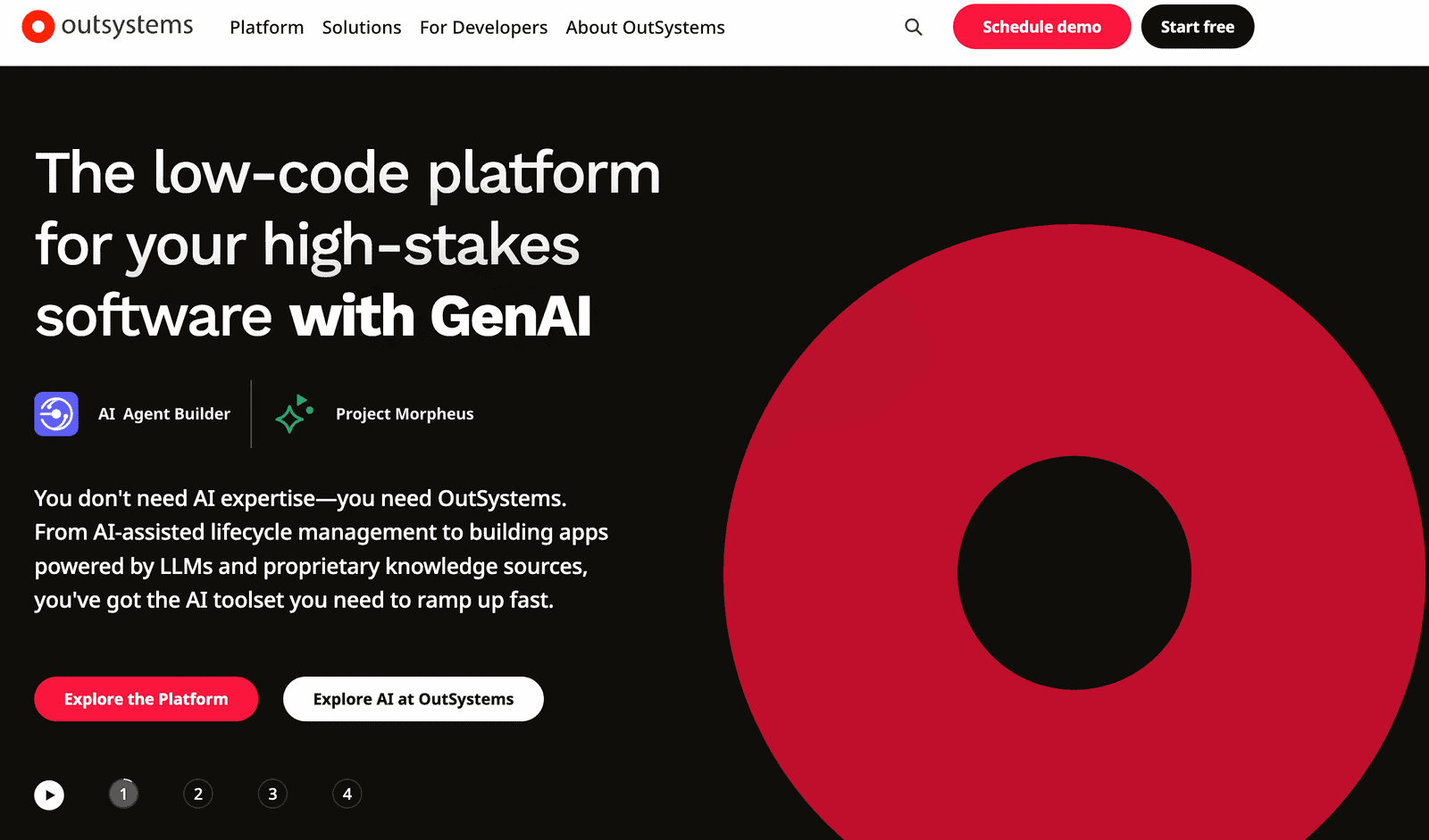7 Best Open Source No-Code Application Development Tools

In recent years, the rise of open source no-code application development tools has transformed the way we build software.
These tools enable anyone to create apps without writing a single line of code, making software development accessible to all.
Another popular category are low-code tools. These allow developers to build more efficiently. And it also enables founders with minimal programming knowledge to create tools easily.
In this post, we’ll explore some of the best but little-known open-source low-code and no-code application development tools available today.
What Are Open Source No-Code Application Development Tools?
These are platforms that offer code that founders can use to build applications or SaaS products. If they are open-source, they are accessible for free, meaning every founder can download and use them. They’re also often called a no-code app builder.
Nowadays, between 60 and 80% of businesses use low-code or no-code tools to improve efficiency.
1. Convertigo
Convertigo is an enterprise-level platform specializing in no-code and low-code development.
It’s designed to help businesses accelerate application development while maintaining flexibility and scalability.
Key features include data security, back-end business logic management, and various deployment options (cloud or on-premises). Convertigo also offers connectors for data sources and APIs, making data integration straightforward.
They offer a free and two paid tiers. Here’s an overview of each option:
- Community Edition: Free plan, ideal for freelancers or education
- Starter Edition: €15/month, from 10 end-users on
- Enterprise Edition: €20/month, for big companies, min. 10 end-users.
You can choose between the low-code and no-code studio, depending on your programming skills.
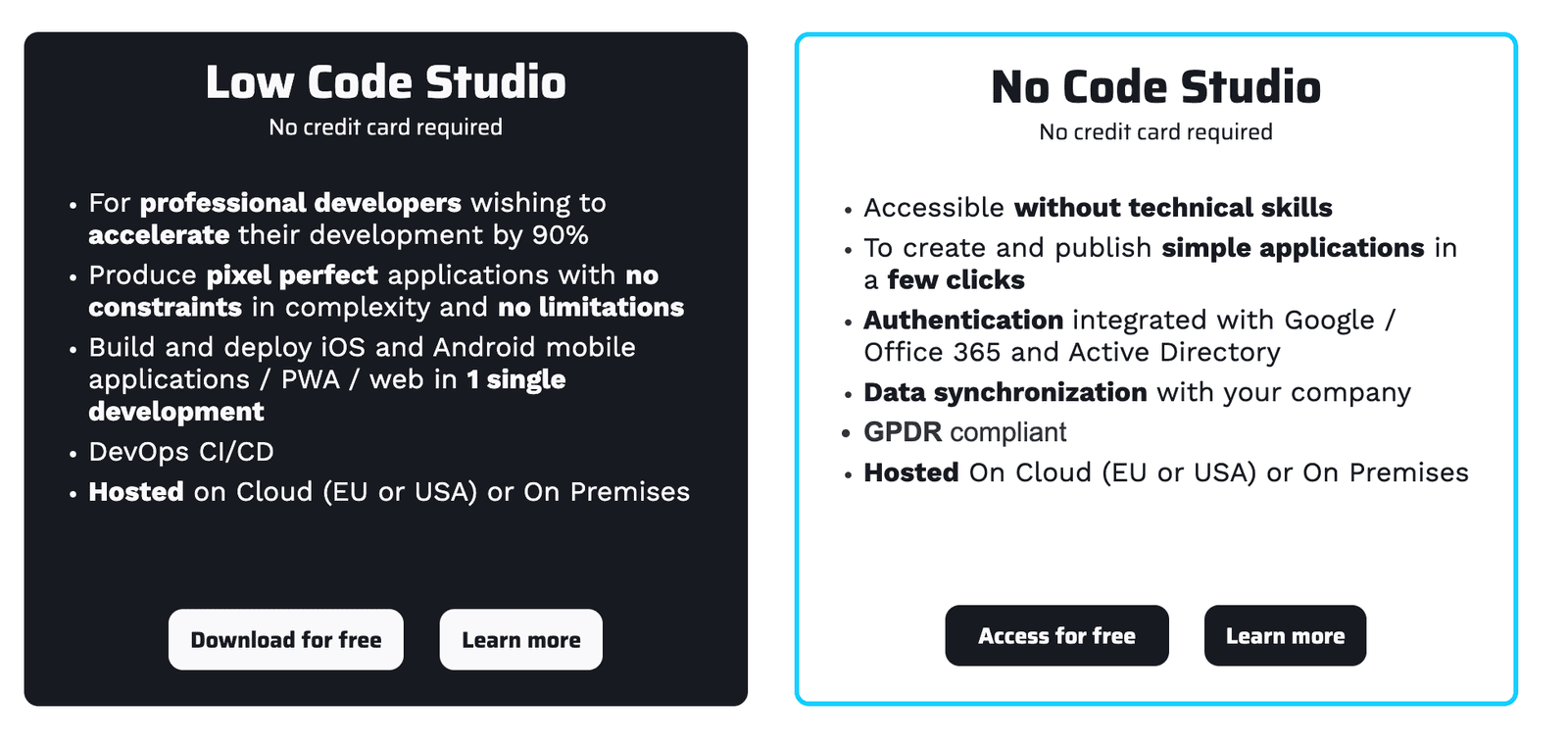
2. NocoDB
NocoDB is a great tool that turns your databases into smart spreadsheets.
It connects to existing SQL databases and provides a rich spreadsheet interface. Key features include instant REST APIs, business workflow automation, and fine-grained access control for team collaboration.
This is a great no-code tool if you have to build lists for different tasks, such as:
- CRM
- Project management
- Operations
- Inventory Management
All of their plans are currently free. They don’t disclose how long this will be the case. So now might be a great time to test them.
Here’s a quick overview over all their tiers:
- Startup: Always free, up to 5 users and 10k rows/workspace
- Team: Normally $19/month, currently free, up to 10 users and 50k rows/workspace
- Business: Normally $99/month, currently free, up to 20 users and 300k rows/workspace.
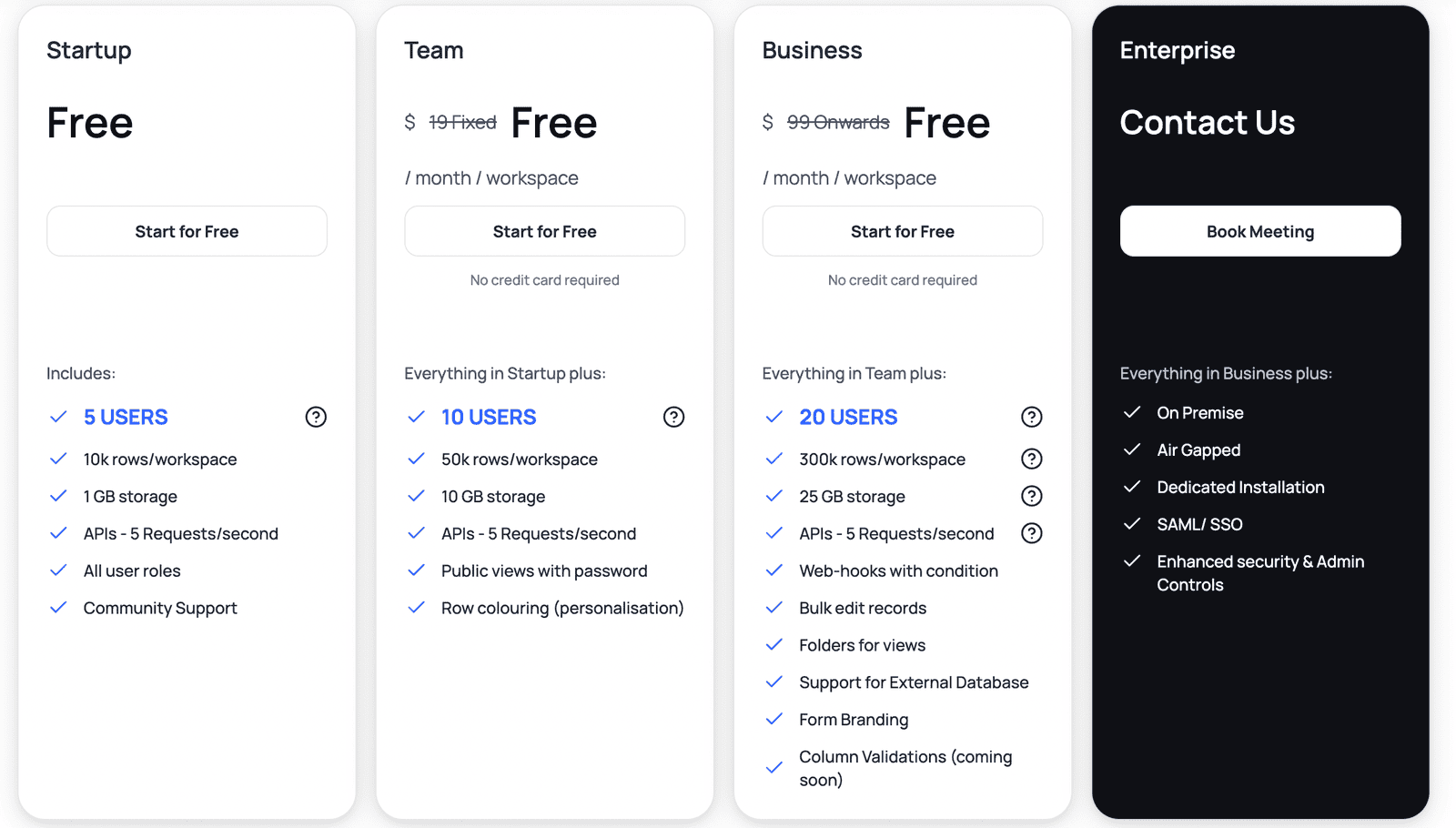
While it’s a robust tool, keep in mind that it supports a limited number of databases and requires manual configuration for some inputs.
3. ToolJet
ToolJet is an excellent platform for building internal tools with little coding. It is more of a low-code app builder, meaning you need some coding skills to use it.
It provides over 35 UI components for creating frontends and supports integration with over 100 tools. ToolJet allows collaboration within teams and offers custom component import.
They are great for teams who want to improve their internal process, such as:
- Frontend development
- Connecting data sources
- Scalable databases
- Automating workflows
They offer a free and two paid tiers, while the cost is determined by the number of builders and end-users. Here’s an overview over all their options:
- Basic: Free plan with limited functions, 5 tables & 10k rows
- Business: $24/builder & $8/user per month with everything unlimited
- Enterprise: Everything from the Business plan with access to experts & engineers.
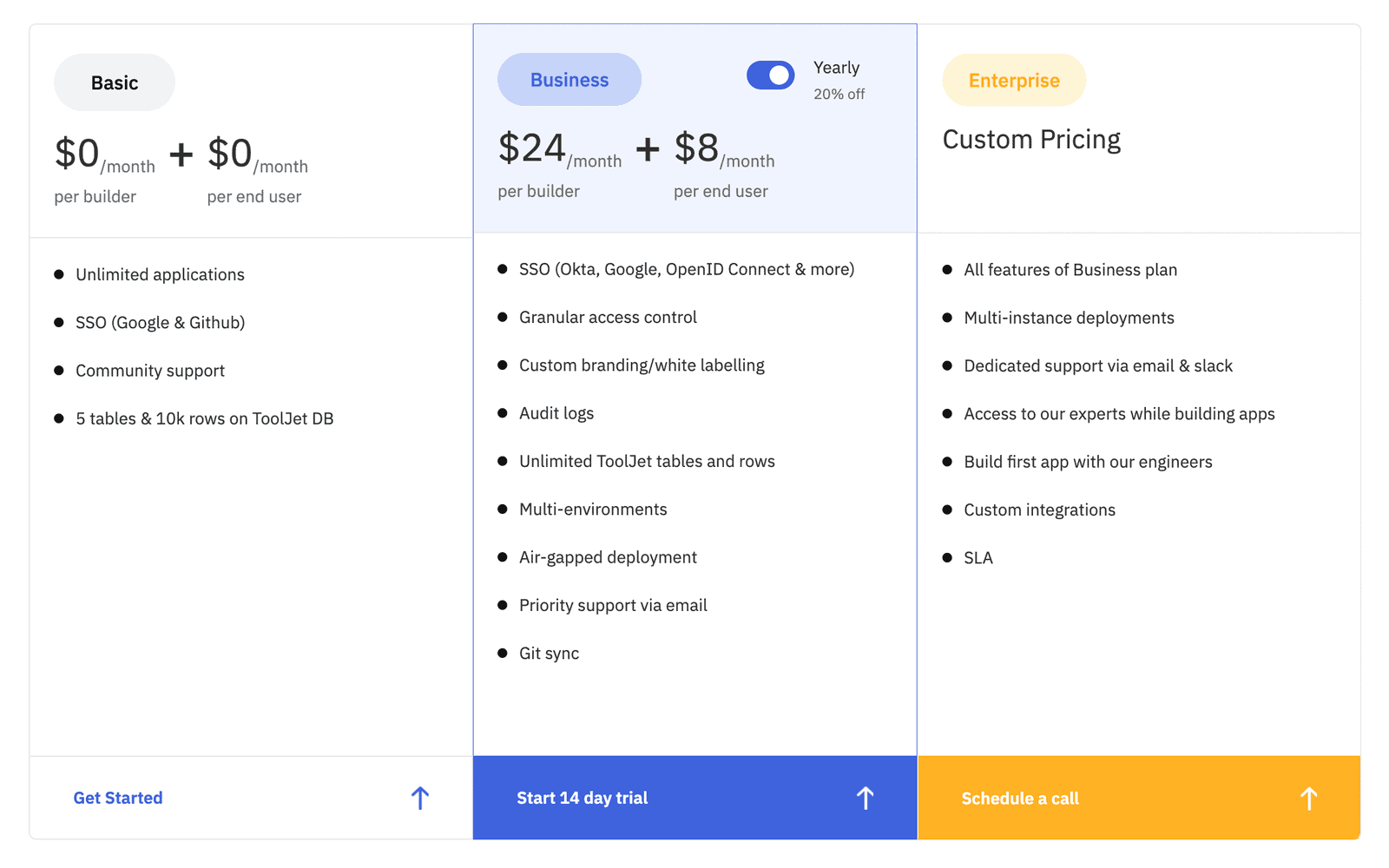
4. GDevelop
If you’re into game development, GDevelop is the platform for you.
It’s a no-code game creation tool that lets you develop games for various platforms like iOS, Android, and Steam. You can even build games on your phone. Instead of having to code, you can use their event system to develop easily and efficiently.
GDevelop offers a wide range of features including ready-made objects, visual effects, and advanced level creation tools. However, it is not suitable for developing complex 3D games.
You can create your first game for free. If you want to publish it in an online store, you need one of the paid subscriptions, though. Here’s an overview:
- Free: Create games for free
- Silver: Publish your games in online stores up to 10 times/day & credits to use for marketing for $5.49/month
- Gold: Publish your games in online stores up to 100 times/day, more credits & player feedback/leaderboards for $10.99/month
- Pro: Better support & unlimited cloud projects for $32.99
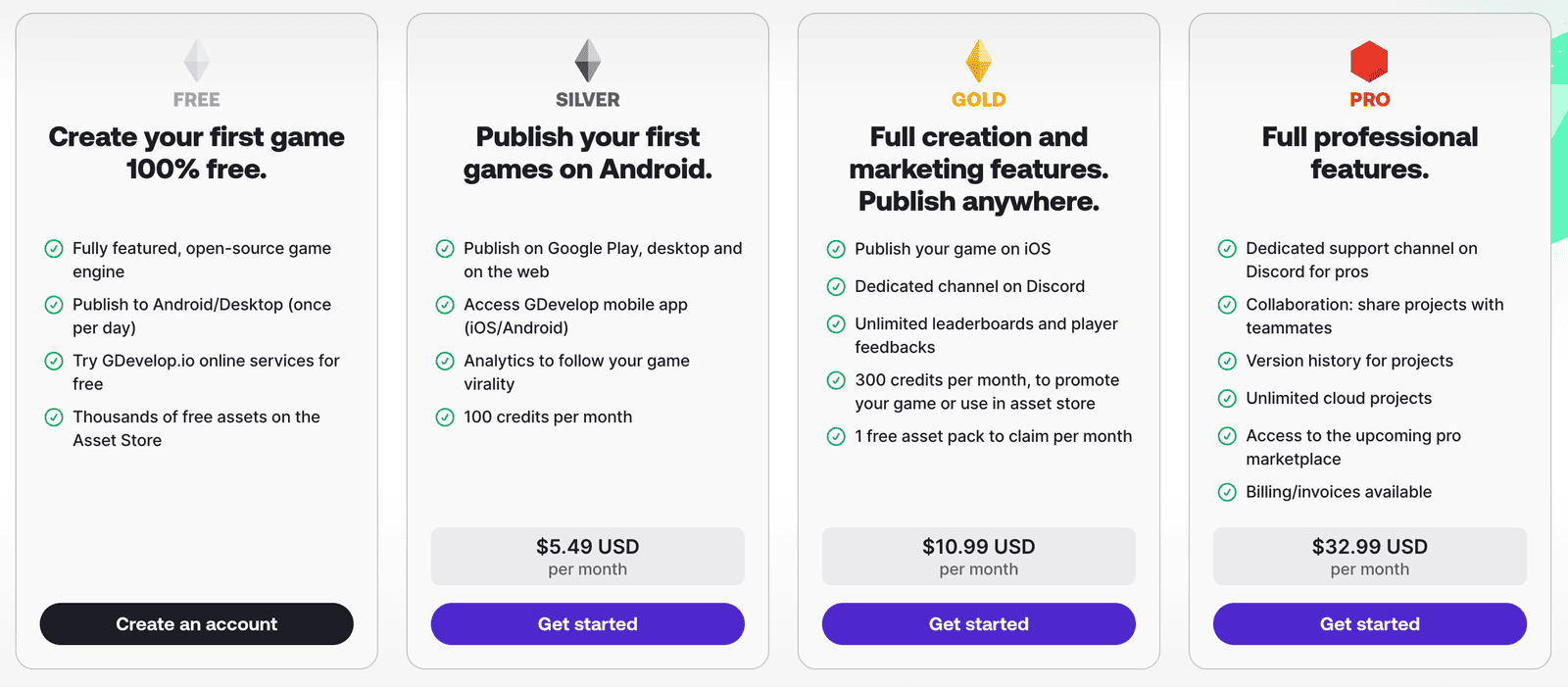
5. Baserow
Baserow is another open source no-code tool designed to create online databases and serves as an alternative to Airtable.
It supports real-time collaboration, unlimited rows, and a user-friendly interface. You can self-host your databases or use Baserow’s SaaS offering. It also provides integration capabilities to connect your databases with other software applications.
You get an unlimited amount of databases, even with their free plan. The rows per workspace and storage are limited though. Here’s an overview of all their plans:
- Free: 3,000 rows & 2GB storage/workspace
- Premium: 10,000 rows & 5GB storage/workspace for $5/month
- Advanced: 250k rows & 20GB storage/workspace for $20/month

6. Directus
Directus is a headless CMS that transforms your SQL database into an API and an app.
It features an intuitive interface, mirrors your database structure, and provides various access methods to your data. Directus is suitable for creating dynamic websites and managing content. The platform only supports relational databases and some API features may require adjustments.
You get a production-ready backend and UI, which is particularly useful if you want to combine data from lots of different sources.
This platform is targeted towards bigger companies. So they only offer a pretty expensive plan at $99/month and a custom enterprise plan. For commercial projects, they also offer a self-hosted option.
Here’s an overview of their tiers:
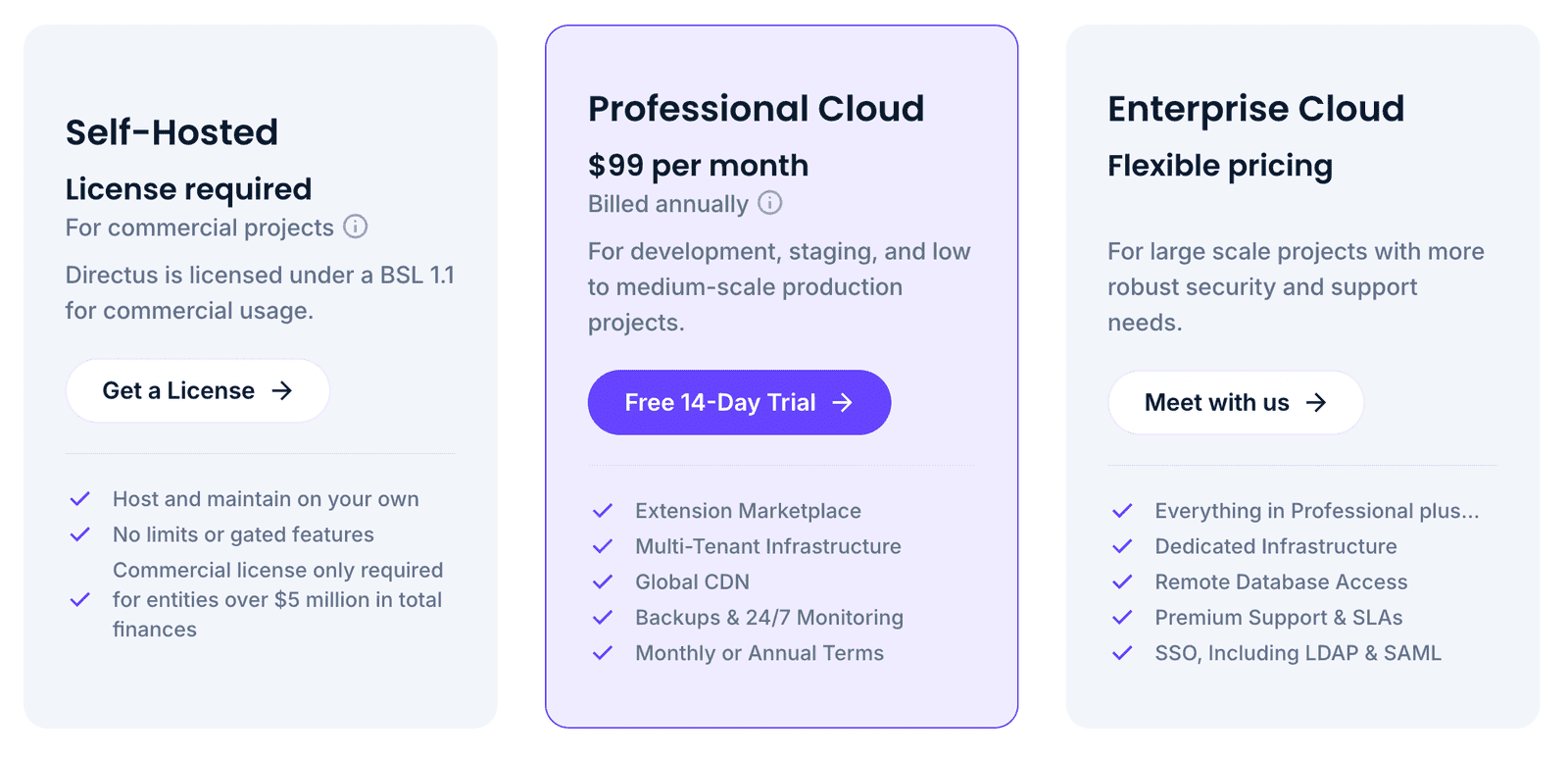
7. PocketBase
PocketBase is a versatile platform for building SaaS and mobile apps.
It includes an embedded real-time database, hassle-free authentication, and file storage options. PocketBase can only be self-hosted and scales on a single server.
This falls under the low-code app builder category, as you need to know how to use Javascript. They also mention that they’re still in active development. So they recommend not building any critical apps yet.
Therefore, you can use it completely for free.
Conclusion
Open source no-code application development tools are democratizing software development, making it possible for anyone to build apps without needing to write code.
Whether you’re creating business applications, games, or databases, these tools offer powerful features and flexibility. Explore these platforms and find the one that best fits your needs to start building your next project today.
If you have coding knowledge but would like to build apps more efficiently, open source low-code platforms are a great option as well.