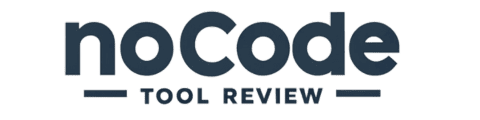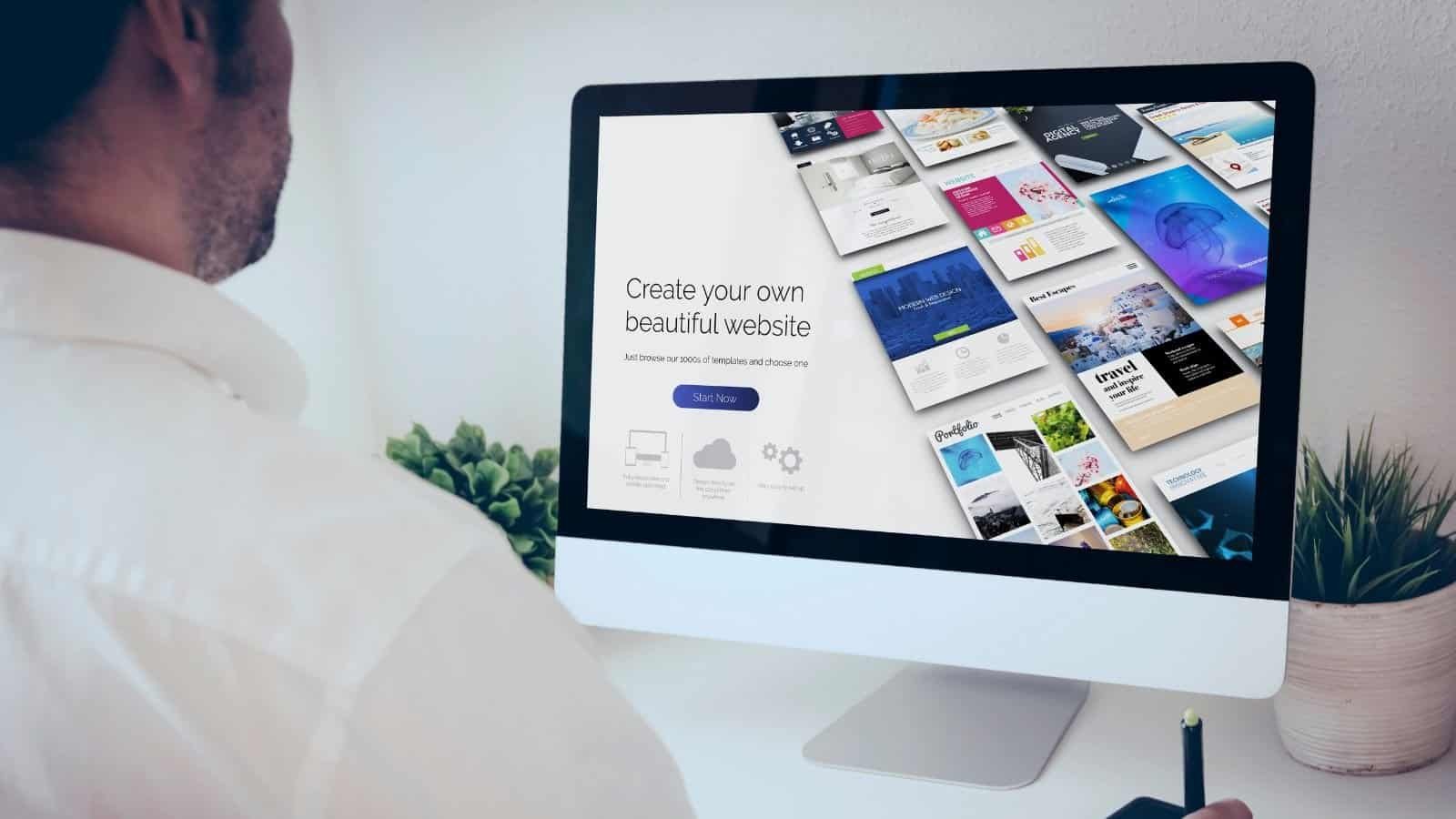Supabase Review: The Database Alternative for Developers
Looking for an honest Supabase review? You’re in the right place!
This article answers all your questions about this increasingly popular database alternative for developers.
Supabase is an open-source alternative to Firebase that offers a range of advanced database management solutions including real-time databases, authentication, storage, and more.
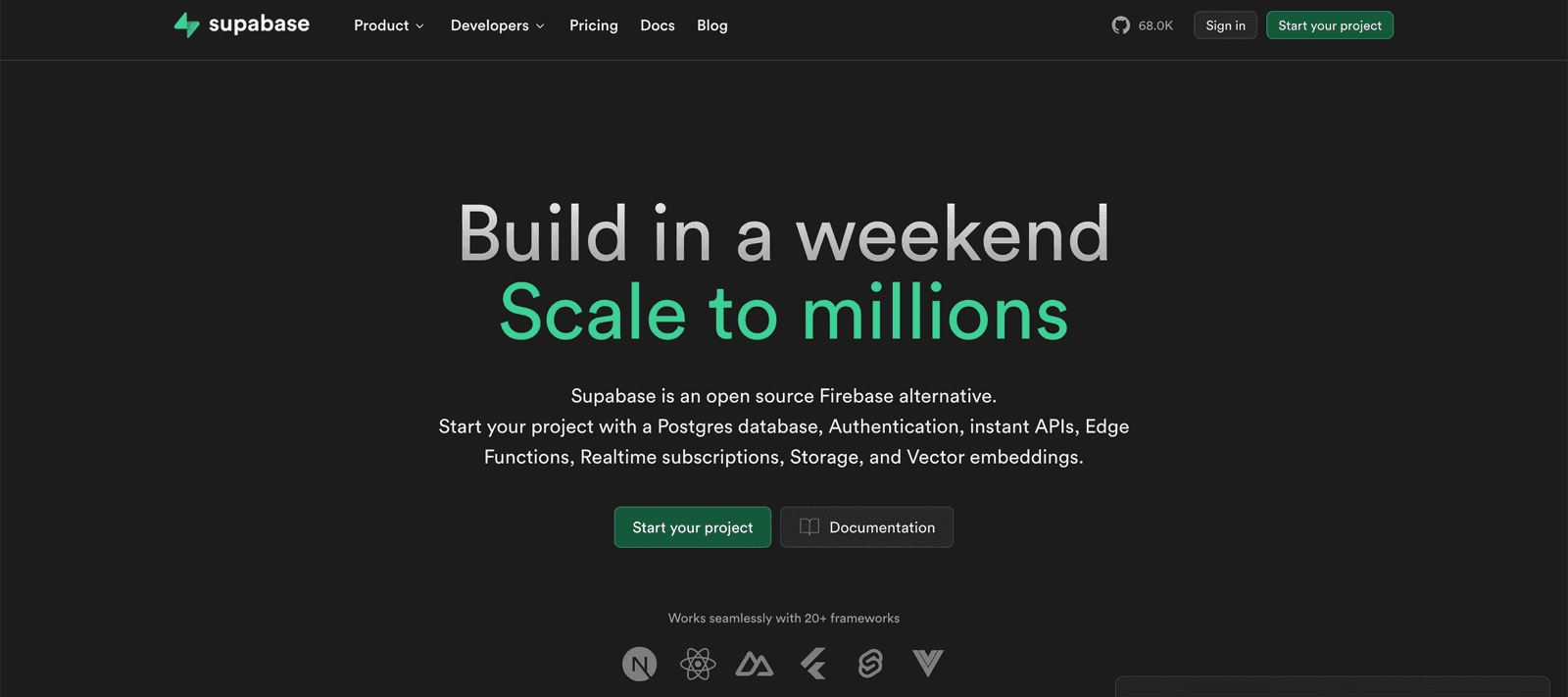
One of the standout features of Supabase is its real-time data syncing capabilities, which allow data changes to be automatically reflected across all connected clients. This is especially useful for applications requiring up-to-the-minute data accuracy, such as collaborative tools and live feeds.
To determine if Supabase is the right fit for your project, a deep dive into its features, pricing plans, and comparisons with other platforms like Firebase is essential.
What is Supabase?
Supabase is an open-source alternative to Firebase, offering real-time databases, authentication, and storage. It is built on top of PostgreSQL, providing the scalability and reliability developers need. This makes it particularly appealing for those who prefer an open-source stack or need the flexibility and power of PostgreSQL. Unlike Firebase, which uses a NoSQL database, Supabase relies on the tried-and-true relational database model. This core difference means developers can utilize structured query language (SQL) for complex queries, joins, and transactions.
Supabase offers instant APIs for your PostgreSQL database, effectively eliminating the need for writing repetitive CRUD (Create, Read, Update, Delete) endpoints. This can save developers valuable time and reduce the likelihood of bugs in manual database operations. For instance, once your database is set up, you can immediately generate APIs to manage your data without delving into server-side codes.
Additionally, Supabase provides built-in authentication services, enabling user management to be secure and straightforward. Authentication is a crucial component for most applications, and Supabase has simplified this with ready-to-use systems that comply with standard security protocols. You get features like social logins, magic links, and multi-factor authentication without much hassle. Another major advantage is its real-time database synchronization, which ensures your application data remains current across all devices without any manual synchronization.
In terms of storage, Supabase offers scalable file storage solutions ideal for hosting static files, images, and other large data sets. This feature makes it easier to manage assets in a single place, rather than juggling multiple services. For developers building applications requiring a robust backend with minimal setup, Supabase offers an appealing package of tools designed to integrate seamlessly with over 20 frameworks, making it versatile and easy to embed into your existing projects.
Key Features of Supabase
Supabase offers a wide range of features that make it appealing to developers. Understanding these key functionalities can help you decide whether it’s the right tool for your next project.
Real-Time Database
One of the standout features of Supabase is its real-time database capabilities, which are built on top of PostgreSQL. This feature ensures that any changes to data are automatically synced across all connected clients in real-time. Imagine a chat application where messages appear instantaneously on all users’ screens without the need for manual refreshes. This is made possible thanks to the real-time data syncing, which keeps all clients updated seamlessly. For more detailed information on how this works, you can explore the Supabase documentation on real-time.
Authentication
Supabase makes it incredibly easy to set up and manage authentication services. It comes with built-in tools that support various modern frameworks such as Next.js and Flutter. Setting up authentication is straightforward. You can integrate multiple authentication methods, including email/password, OAuth, and third-party providers like Google or GitHub. This makes it easier to build secure applications without a lot of effort. For step-by-step guidance on setting up authentication, check out the Supabase Auth guide.
Storage and Hosting
When it comes to storage, Supabase offers scalable solutions that are perfect for hosting applications. Its storage capabilities are particularly compelling when compared to traditional solutions like Firebase. With Supabase, you get structured and unstructured data storage that is seamlessly integrated with the rest of your database. This allows for more flexibility and ensures that your application can grow without hitting limitations. Here’s a deeper look at Supabase storage options.
Edge Functions
Supabase includes edge functions, which are an innovative way to improve the performance of your application by executing code closer to the end-user. This feature can drastically reduce latency, making your application faster and more efficient. For instance, e-commerce websites can benefit by having server-side logic executed near the users, improving the checkout experience. You can learn more about implementing edge functions in the Supabase edge functions documentation.
By leveraging these features, developers can build robust applications with real-time capabilities, secure authentication, scalable storage, and optimized performance, making Supabase a highly attractive database alternative.
Pricing and Plans
Supabase offers a tiered pricing structure designed to accommodate a wide range of users, from small startups to large enterprises. This flexible pricing model ensures that developers can find a plan that suits their needs without breaking the bank.
Free Tier: The Supabase free tier is arguably one of the most attractive aspects for developers who are just starting. It offers generous limits that allow you to test and prototype without incurring any costs. This includes up to 500MB of database storage, 1GB of file storage, and 50MB of monthly data transfer. Real-time updates and authentication features are included, making it a robust option for initial development phases. With these resources, many small projects can run entirely on the free tier, which is an excellent option for startups or small-scale applications.
Paid Plans: Supabase’s paid plans kick in when your project outgrows the free tier. The Pro plan comes in at $25 per month, providing up to 8GB of database storage, 100GB of file storage, and increased limits for data transfer and API requests. This tier also offers higher performance and additional security features like geo-redundancy, ensuring your application remains fast and secure as it scales. For larger applications, custom enterprise solutions provide even more storage, enhanced support, and tailored compliance features.
When comparing to Firebase, Supabase’s pricing is transparent and straightforward. Firebase’s costs can be somewhat ambiguous, often leading to unexpected expenses as your application scales. Supabase, on the other hand, provides clear metrics and straightforward pricing, ensuring you know exactly what you’re paying for.
Summary: Whether you are working on a small project or scaling a large application, Supabase presents a cost-effective solution. The free tier is generous, and the paid plans offer competitive rates with added benefits like enhanced performance and security features. This structured approach to pricing helps developers manage their budgets effectively while building robust, scalable applications.
Supabase vs. Firebase
When comparing Supabase and Firebase, several key differences and similarities can be highlighted to provide a comprehensive understanding for developers looking to choose the right platform.
Feature Comparison
Supabase and Firebase both offer a strong suite of features, but they cater to different needs. Supabase is built on PostgreSQL, which provides a robust relational database experience. This makes it suitable for complex queries and scalability. On the other hand, Firebase utilizes a NoSQL database, which excels in handling simple, hierarchical data structures and offers real-time data management.
- Authentication: Supabase delivers built-in authentication with support for multiple providers such as Google, GitHub, and Twitter. Firebase also offers similar authentication services but adds additional features like phone number authentication directly out of the box.
- Storage: Both platforms offer scalable storage solutions. Supabase uses traditional PostgreSQL storage, which adds reliability, whereas Firebase offers cloud storage that seamlessly integrates with its ecosystem for an all-in-one solution.
- API Management: Supabase provides instant APIs that automatically create CRUD endpoints from your database schema, making it easier to manage without writing backend code. Firebase, while offering a similar real-time database, requires Firestore’s manual definition of data structures.
Performance Metrics
In terms of performance, both platforms are competitive but have their strengths and weaknesses.
- Latency: Supabase edge functions run closer to the user, minimizing latency and making it ideal for applications where speed is crucial. Firebase functions are robust but may introduce slightly higher latency compared to Supabase, especially in global deployments.
- Real-Time Data: Firebase is renowned for its real-time data capabilities, suitable for chat apps and live updates. Supabase, though real-time enabled, offers strong performance rooted in PostgreSQL’s dependable architecture, making it versatile for various scenarios.
Community and Support
The community and support structure can significantly influence the experience of using these platforms.
- Community: Firebase, being an older platform owned by Google, boasts a vast and active community with extensive resources and tutorials. Supabase, while newer, has an enthusiastic and fast-growing community. It offers excellent documentation and a user-friendly forum for support.
- Resources: Firebase benefits from Google’s extensive resources and aligns well with other Google products. Supabase, however, stands out for its transparency and open-source nature, allowing developers to contribute and tailor the platform to their needs.
Choosing the right platform depends on your specific project requirements, but understanding these key differences can help guide that decision, ensuring you leverage the best tool for your needs.
Pros and Cons
Pros
Open-Source Advantage: One of the primary benefits of Supabase is its open-source nature. This allows developers to customize it to their needs and contribute to its development. Since it’s built on PostgreSQL, Supabase inherits all the robustness, scalability, and reliability traits of this trusted database system.
Real-Time Capabilities: Supabase’s real-time data syncing is highly efficient, ensuring that updates are instantly reflected across all connected clients. This is particularly useful for applications requiring live updates, such as chat applications, collaborative tools, or live dashboards.
Built-In Authentication: Another major advantage is the built-in authentication service, which simplifies user management. The authentication is integrated seamlessly with modern frameworks like Next.js and Flutter, dramatically reducing development time and effort.
Edge Functions: Supabase’s edge functions enable server-less computation, reducing latency by executing code closer to the user. This improves the performance of your applications significantly, especially for globally distributed user bases.
Cons
Early-Stage Bugs: Being relatively new, Supabase still faces some early-stage bugs and issues. Although the community and development team are active in resolving problems, the occasional bug can hinder project timelines. Some users have reported inconsistencies, particularly with more complex use cases.
Learning Curve: Despite its robust features, newcomers to PostgreSQL or Supabase might find the learning curve steep. While the documentation is thorough, the initial setup and configuration require an understanding of SQL and database management, which might be daunting for beginners.
Limited Ecosystem: Compared to more established platforms like Firebase, Supabase’s ecosystem is still growing. There are fewer third-party integrations and extensions available, which might limit your ability to find readily available solutions for unique needs.
Community Support: Although Supabase has an active and growing community, it doesn’t yet match the extensive community support and resources that Firebase offers. This could mean longer wait times for troubleshooting and fewer readily available solutions to niche problems.
FAQs
Is Supabase free?
Yes, Supabase does offer a free tier. This tier provides a variety of essential features suitable for small projects or testing environments. The free tier includes up to 500MB of database storage, authentication services, and basic file storage. However, if your project grows or requires more advanced functionalities, Supabase also offers paid plans that scale based on your needs.
How does Supabase handle security?
Supabase takes security very seriously. It is built on top of PostgreSQL, known for its robust security features. Additionally, Supabase includes Row Level Security (RLS), which allows you to define precise access controls at the row level in your database tables. This provides fine-grained control over who can read and write data. Furthermore, Supabase is SOC2 Type 2 certified, ensuring it meets high standards for data protection and privacy compliance.
Can I migrate from Firebase to Supabase easily?
Yes, Supabase offers tools to facilitate migration from Firebase to Supabase. The database migration process involves exporting your data from Firebase and importing it into Supabase. Supabase’s documentation provides detailed guidelines on this process, helping ensure a smooth transition. While some manual effort may be required for things like rewriting Firebase-specific functionalities, overall, the migration is reasonably straightforward, especially given the similarities between the two platforms.