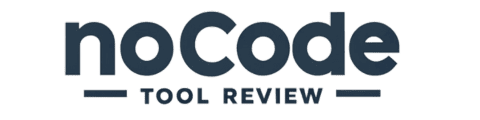Stacker App Review: Everything You Need to Know
Choosing the right app builder can save your business time and money. Stacker has become popular for its no-code solutions and ease of use. This article covers what Stacker offers and how it compares to competitors like Softr and Airtable.
Stacker allows businesses to create custom apps without needing any coding skills. It syncs with platforms like Airtable and Google Sheets, making data management simpler. Keep reading to learn all about Stacker’s features, pricing, user feedback, and more.
Visit the Stacker Official Site for more details. For those looking at alternative tools, check out the Bubble.io No-Code Application Builder.
What is Stacker?
Stacker is a no-code tool designed to build custom apps for various business processes. It enables:
- Project Management
- Client Portals
- Task Tracking
- Custom CRMs
Key Features
- Data Sync: Integrates with platforms like Airtable, Google Sheets, and Salesforce.
- Ease of Use: User-friendly interface for non-coders.
- Customization: Allows granular permission settings.
Pros
- Ease of Use: No coding required.
- Integrations: Syncs with multiple platforms.
- User Feedback: Positive reviews for its simplicity and integrations.
Cons
- Cost: Some find it expensive.
- Customization Limits: Limited advanced features like CSS styling.
- Performance: Occasional slow loading times.
Pricing
Breakdown of pricing tiers
Starter: The Starter plan offers a free trial. It is best for individuals or small teams just getting started with Stacker.
Plus: This plan also includes a free trial. It is designed for medium-sized teams that need more features than the Starter plan.
Pro: The Pro plan includes advanced features. It is available on a monthly subscription basis and is suited for larger teams needing extensive capabilities.
Enterprise: For custom needs, the Enterprise plan requires direct contact for pricing details. It offers tailored solutions for large businesses with specific requirements.
For detailed pricing, visit the Stacker Pricing Page.
User Feedback
Users generally praise Stacker for its ease of use and strong integrations.
Positive Reviews
- Ease of use: Users appreciate the no-code environment.
- Quick Development: Fast app building process.
Negative Reviews
- Cost: Higher cost for small teams.
- Limited Features: Needs more advanced customization.
By understanding the strengths and weaknesses of Stacker, you can make an informed decision on whether it’s the right tool for your business needs.
Stacker is a no-code platform designed to help businesses build custom apps. It syncs data from tools like Airtable and Google Sheets.
Businesses use Stacker to manage tasks, track projects, and create client portals. It supports business processes without needing coding skills.
Key Features
Stacker excels in data syncing with popular platforms like Airtable and Google Sheets. This means you can effortlessly bring your existing data into the app, making it easy to use and manage.
The no-code environment of Stacker allows users to build apps without writing a single line of code. This is perfect for those who aren’t tech-savvy but need functional apps for their business operations.
One standout feature is its permission settings for data sharing. You can control who sees what, ensuring secure data sharing both internally and with clients.
Stacker also connects with Salesforce and over 60 other platforms, allowing you to pull in data from multiple sources. This integration simplifies data management and improves workflow efficiency. For more details, visit the Stacker official site.
Additional Resources
- Stacker Official Site
- Bubble.io No-Code Application Builder
Cons of Stacker
Stacker can be pricey, especially for small teams. Some users find the cost high compared to the features offered.
Design customization is limited. Users cannot apply advanced styles or make detailed layout changes.
Feature development seems slow. Competitors may introduce new functionalities faster than Stacker.
Some users feel the documentation could be better. Clearer guides and more examples would help newcomers.
User Reviews
Users from various industries share positive feedback about Stacker. Small business owners appreciate its no-code environment and ease of app building. Mid-market and enterprise users highlight improved project management and data permissions.
In small businesses, Stacker boosts productivity and simplifies data tasks. Owners find the interface user-friendly, although some note a dependency on Airtable.
Enterprise users value its ability to manage tasks and control data sharing. However, they wish for fewer delays and better public portal capabilities.
Comparison with Competitors
Comparing Stacker to Airtable, both tools sync data well and support project management. However, Stacker stands out with its no-code app building, which is ideal for non-coders. Airtable is known for its ease of use but falls behind in advanced features like permission settings.
Stacker vs Softr focuses on their no-code capabilities. Stacker excels in creating custom CRMs and managing business processes. Softr offers more design freedom and better UI/UX options. Users tend to pick Stacker for business workflows and Softr for visually appealing apps.
Feedback shows varied preferences. Small businesses often appreciate Stacker’s simplicity and Airtable’s user-friendly interface. Larger enterprises might lean towards Softr for its design flexibility but value Stacker for operational efficiency.
Conclusion
Stacker offers a powerful way to build apps without coding. It’s easy to use, making it a top choice for non-coders and those looking to improve business processes.
However, it does come with some drawbacks. The cost can be high for small teams, and some users feel the design options are limited. Documentation could be better too.
Overall, Stacker is a great tool for those needing a no-code app builder. It provides excellent support and improves operational efficiency, making it worth considering for your business needs.
Additional Resources
To learn more about Stacker, visit the official Stacker website. Here, you can find detailed information about its features and pricing plans.
For those interested in exploring other no-code tools, check out this review of Bubble.io No-Code Application Builder. Compare it with Stacker to find the best tool for your needs.