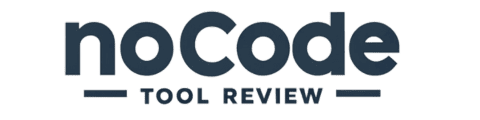Albato no-code automation app review
Albato is a geek’s best friend when it comes to automating tasks you’d rather not do yourself. Think of it as the robot butler for your digital life, connecting all your favorite apps and making them play nice together. Whether you’re tired of copying data from emails to spreadsheets or want a sophisticated workflow for your business, this tool has your back.
What is Albato?
At its core, Albato is all about integration and automation. Imagine if your work apps could talk to each other and handle mundane tasks without you lifting a finger—Albato makes that happen. For instance, it can pull new customer data from your CRM and plop it straight into your email marketing software, all while you sip your coffee and look productive. Pretty cool, huh?
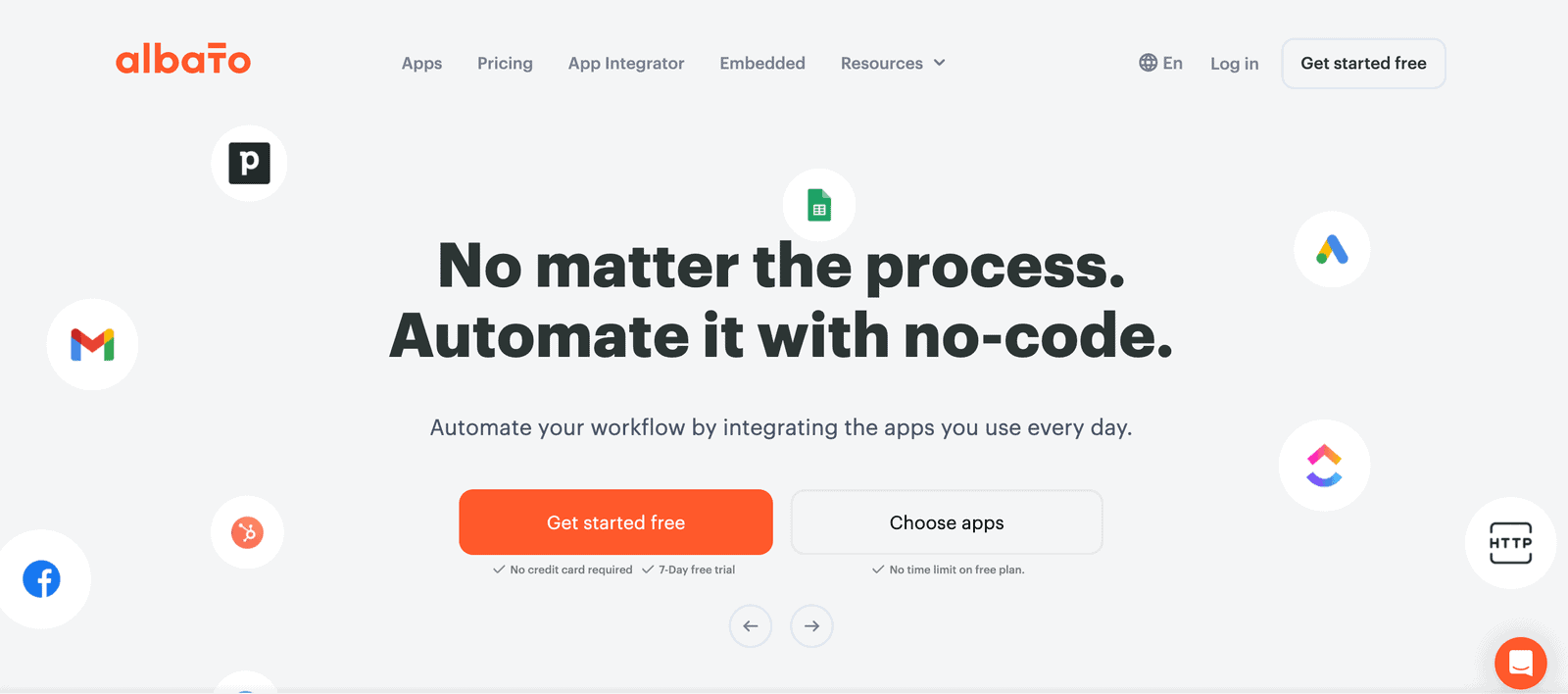
And don’t worry about needing a degree in rocket science to set it up. Albato’s interface is as user-friendly as a Swiss Army knife—simple yet powerful. You’ve got a drag-and-drop editor that lets you link up apps like Lego pieces. Speaking of pieces, imagine connecting Slack, Google Sheets, and Trello with a few clicks; that’s the magic of Albato.
Got complex workflows? Bring it on! Albatohandles everything from basic triggers to multi-step processes. Need to sync real-time data across platforms? No problem, it’s got you covered. With over 600 apps supported, including big names like Facebook, Discord, and Slack, your automated universe is just a click away. Albato also provides insightful analytics, so you know your workflows are tip-top. Now, that’s what you call a tech lifesaver!
Albato Features, Pros & Cons
Features
- Automated Workflows: Think of this like your personal robot maid but for digital tasks. You set it up once and it just works—automating everything from sending emails to updating spreadsheets. Automated workflows are like having a staff of digital elves working 24/7.
- Wide Range of Integrations: You name it, Albato probably integrates with it. From Google Sheets to SalesForce, it’s like the Swiss Army knife of apps. Over 600 apps and counting. Someone needs to stop them before they run out of things to integrate!
- User-Friendly Interface: No need to be a tech wizard here. The drag-and-drop functionality makes you feel like you’re back in kindergarten building with blocks. Super easy build for even the most tech-averse among us (I’m talking to you, Aunt Betty).
- Real-time Syncing: Seconds matter! Albato keeps your apps synced in real-time, so your data is always up-to-date. No more waiting or hitting refresh like a maniac.
- Customizable Triggers and Actions: Tailor your automations to fit your specific needs. Whether you want a notification every time someone likes your Facebook post or you need to generate an invoice every time a sale is made—Albato’s got you covered.
- Analytics and Reporting: Know exactly how your workflows are performing with real-time reports and analytics. Think of it as your personal scorecard—”Look Ma, I’m winning at work!”
Pros
- Intuitive Interface: Even Grandma can use it. Designed to be accessible, it’s perfect for those who are not exactly what you’d call ‘tech-savvy’.
- Wide Range of App Integrations: It’s got everyone’s favorite apps—Google, Microsoft, Slack. You get the picture. This means your app collection expands without you needing to do any heavy lifting.
- Real-time Data Syncing: Makes manual errors a thing of the past. Your data updates faster than you can say schnitzel.
- Customizable Workflows: Your business is unique, so are your workflow needs. Customize to your heart’s content.
Cons
- Pricing: Not the cheapest option out there, especially for small businesses or solo entrepreneurs. Pricing starts at $13/month, which might add up if you’re just starting out.
- Learning Curve: Advanced features come with a bit of a learning curve. It might take some playing around before you become an Albato Master.
- Limited Offline Support: If you’re working in a cave without Wi-Fi, this might not be the best fit. Limited offline capabilities mean you’ll miss out on the full power Albato offers.
Albato Pricing
Albato offers different pricing tiers to accommodate various needs and budgets. Here’s the scoop so you can figure out which plan works best for you:
- Free Plan: This is the starter pack. Perfect for those just exploring automations. It includes basic features and limited app integrations. Think of it like a pizza slice—you get a taste but not the whole pie. It’s great to test the waters without spending a dime!
- Pro Plan: A step up from the free plan, this option provides access to more integrations and advanced features. It’s meant for small to medium businesses. If you’re spinning multiple plates and need to keep everything synchronized, this plan could be your lifesaver. It’s like moving from a bicycle to a scooter—more speed and storage!
- Enterprise Plan: Custom pricing tailored to large businesses needing extensive features and rock-solid support. This is the “big kahuna” plan, offering everything under the sun. If your company has hit the big leagues and automation complexity makes your head spin, this plan lets you automate with ease. Essentially, it’s the luxury sports car of workflow automation.
Potential users are advised to review the detailed pricing on the Albato website for more specific information and any current offers or discounts. Just like grabbing the best deal on a Swiss army knife, make sure you check out all options before committing.
Adopting the right plan could be a game-changer, helping you save time and money, and ultimately letting you focus on what truly matters—growing your business. Whether you’re a startup or a multinational corporation, there’s a plan suited just for you.
Albato Alternatives
If you’re looking for alternatives to Albato, fret not! There’s a variety of automation tools out there that cater to different needs. Let’s explore a few:
- Zapier: This is a crowd favorite and for good reason. Zapier boasts a wide array of integration options and an intuitive interface that makes setting up workflows as easy as pie. Fun fact: Zapier integrates with over 3,000 apps. Talk about variety!
- Integromat: If you’re after detailed customization and complex workflows, Integromat is your guy. It offers a visually rich interface and the ability to automate intricate tasks, making it perfect for tech geeks who enjoy a bit of DIY.
- Did you know? Integromat’s visual interface often gets mistaken for a game by newbies—go ahead and play your way to productivity!
- Microsoft Power Automate: Perfect for folks deep into the Microsoft ecosystem. This tool comes packed with robust features and seamless integrations with Microsoft products like Office 365. Plus, it’s backed by the big M, so reliability’s a given, right?
- Pro tip: If you’re using Office, integrating Microsoft Power Automate can make your tasks flow smoother than Swiss chocolate!
- IFTTT (If This Then That): Ideal for simpler automation needs, IFTTT focuses on straightforward tasks with a plethora of applets. Think of it as the “quick fix” of automation tools—handy, no-fuss, and super easy to set up.
Now, while each of these tools shines in different ways, it boils down to your specific needs and preferences. Maybe you’re the type who just wants to set up basic automations without diving deep into the tech pool—IFTTT might be your bestie. Or perhaps you love tweaking every tiny detail—Integromat could be the playground you crave.
For our more data-hungry readers, here’s a tidbit: Zapier processes over 3 million tasks daily, highlighting its widespread trust and reliance among users. That’s a whole lot of automation!