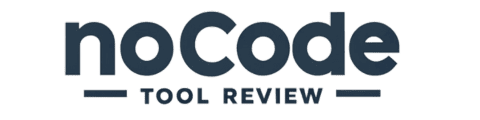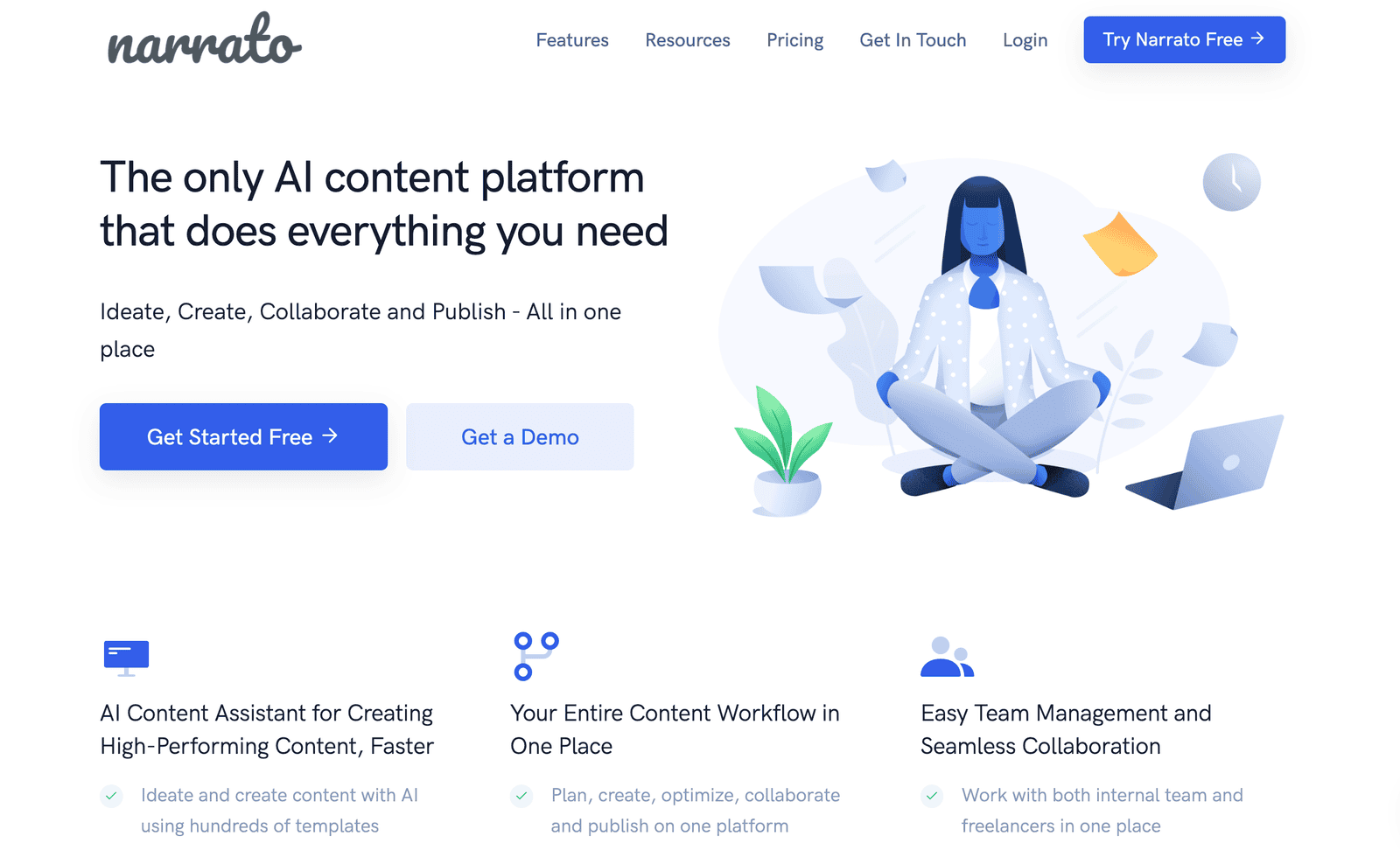Build Apps Easily with GoodBarber No-Code App Builder
Ever thought building an app was only for coders? Think again.
With GoodBarber, you can build apps easily, even if you can’t write a single line of code. Imagine creating your dream app while having your morning coffee—sounds cool, right?
I’ll walk you through the basics, share some tips from my own experience, and bust a few myths along the way. By the end of this article, you’ll see just how simple and fun app building can be with GoodBarber. Let’s get started!
GoodBarber No-Code App Builder
Picture this: You, sipping on coffee, creating an app that could potentially outdo Twitter, all without writing a single line of code. Sounds like sci-fi, right? Well, that’s the magic GoodBarber brings to the table.
GoodBarber is a no-code app builder designed for people who love great design and user experience but can’t tell Java from JavaScript.
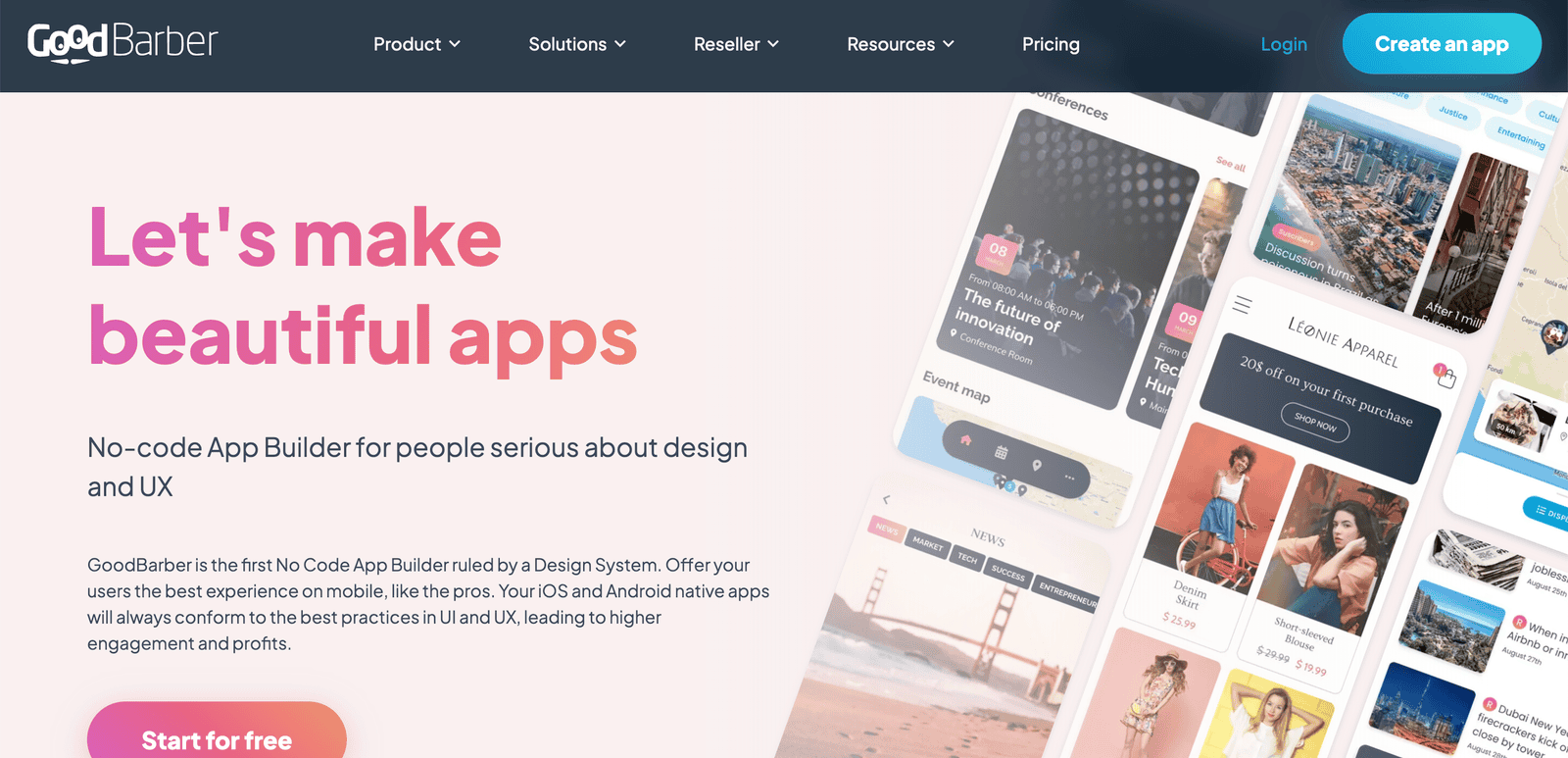
What sets GoodBarber apart is its Design System. This isn’t just a fancy term tech folks throw around at parties. It genuinely means you’ll be creating visually stunning apps following the best UX (User Experience) practices.
Think of it as having an award-winning designer sitting right next to you, guiding every pixel and font choice. The results? Apps that even your tech-savvy buddy will drool over.
Another standout feature is the sheer number of extensions and integrations available. Imagine walking into a buffet where there are over 160 dishes to choose from.
Whether you want to integrate with WordPress, add a loyalty program, or even connect to Shopify, GoodBarber’s got you covered. This means you can customize your app precisely to your needs without ever feeling boxed in.
The cherry on top? GoodBarber uses native technologies like Swift for iOS and Kotlin for Android. This isn’t just nerdy jargon — it means your apps will run as smoothly as a buttered-up otter on a slip-n-slide.
Faster, more reliable, and perfect for those moments when your app needs to work even without an internet connection.
And if you’re hesitant, remember, even big names like Siemens and Coca-Cola trust GoodBarber. So, why not dive in and see what all the fuss is about?
Key Features of GoodBarber
Drag-and-Drop Interface
Let’s start with every design newbie’s dream: the drag-and-drop interface. Imagine you’re playing with digital LEGO blocks; it’s that simple.
You don’t need to be a Michelangelo of the digital art world to create something that looks sharp. GoodBarber gives you pre-made templates that are practically begging to be used. Just drag your desired elements into place, and voilà, your app starts to look like something you’d actually want to show off. User-friendly? Check. Fun? Double-check.
Customizable Design Options
Alright, let’s get a bit artsy. GoodBarber offers customizable design options that allow you to tweak layouts, colors, and fonts until they match your style.
Want your app to reflect your brand’s unique personality? No problem. You can adjust almost every visual aspect to your heart’s content.
So whether you’re into minimalist designs or something that screams, “Look at me!”, GoodBarber has got you covered. And hey, if you screw up, there’s always the undo button.
Integrated CMS
Now, on to the engine that keeps your app running smooth: the Integrated Content Management System (CMS).
Managing content can feel like herding cats, but with GoodBarber, it becomes as straightforward as managing your playlists. Upload, modify, and delete content effortlessly.
The CMS allows you to keep track of all your digital assets in one centralized location without breaking a sweat. Fancy some more efficiency?
Multiple Plugins and Add-ons
If GoodBarber were a pizza, the plugins and add-ons would be your toppings. You can turn a plain cheese pizza into a supreme feast.
With over 160 extensions available, you can slap on functionalities like authentication, e-commerce, social features, and more. Whether you need a loyalty program or Zapier integration, it’s all there waiting for you.
Extending your app’s capabilities has never been so customizable. We’re talking serious app-building power without the need for coding. If you’re still wondering about the variety you can achieve, check out some GoodBarber Reviews.
Push Notifications
And let’s not forget about push notifications. You know those little alerts that keep popping up on your phone?
They work, and now you can engage your users with timely updates and reminders. Whether it’s a flash sale, a breaking news alert, or a friendly nudge to check out new content, push notifications can dramatically improve user engagement.
User Management
Last but not least, the app’s user management system is here to keep things in check. This functionality lets you control who accesses what within your app.
Set roles, restrict or permit access, and make sure that everyone has just the right level of authority. Whether you’re managing a team or offering premium content to subscribers, this feature ensures that you’re always in control.
Getting Started with GoodBarber: Step-by-Step Guide
Let’s jump into the nitty-gritty of getting started with GoodBarber, the no-code app builder. You’ve heard the buzz, and now it’s time to break it down step-by-step.
If you can operate a smartphone, you can build an app with GoodBarber. Ready? Let’s dive in!
Signing Up
First things first, you need to create an account. Here’s how:
- Head over to GoodBarber’s website.
- Look for the “Start Free Trial” button – think of it as the gateway to your app-creating adventure.
- Click it and fill in the usual suspects: email, password, name.
Voila! You’re in. This is where the magic begins.
Choosing a Template
Now, this is where things get interesting. GoodBarber offers a variety of templates, each more dazzling than the last.
Here’s what to do:
- Browse templates: Whether you’re building an e-commerce app, a content-driven platform, or a snazzy portfolio, they’ve got you covered.
- Evaluate options: Pretend you’re on a first date with each one. Look for the one that best suits your vision.
- Select a template: Found it? Great, let’s move on.
Customizing Your App
Here’s the fun part – making the app truly yours. With GoodBarber’s drag-and-drop interface, customizing your app is as simple as pie.
Here’s a quick rundown:
- Adjust layouts: Choose the structure that meets your needs.
- Tweak colors and select fonts: Find styles that scream “this is my brand.”
- Add your business logo: Upload it and position it wherever it looks best.
But hold on, there’s more:
- Customize functionalities: GoodBarber offers a plethora of plugins and add-ons.
- Need a loyalty program? That’s a click away.
- Want to integrate Shopify for your e-commerce app? Done and done.
- And don’t forget push notifications to keep your users updated.
For a bit more hand-holding through this process, check out our guide on building a simple web app in easy steps. Trust me, it’s a game-changer.
Integrating Necessary Features
You’re almost there! It’s time to integrate the essential features that make your app functional and user-friendly. Here’s what you need:
- User authentication: Secure your app.
- Content management: Organize your content effortlessly.
- Additional tools:
- Scheduling tools: Keep things organized.
- E-commerce integration: Enable payments and shipment tracking.
The beauty of GoodBarber is that you can mix and match features like a kid in a candy store, ensuring your app is perfectly tailored to your needs.
And if you’re feeling fancy and want to automate some back-office tasks, consider exploring tools like Spreadsheet Automation to streamline your workflow.
So go ahead, flex those creative muscles. You’ve got this! Trust the process, and soon enough, you’ll have a feature-packed app that’s ready to dazzle your audience. Now, get out there and start building!
Advantages of Using GoodBarber No-Code App
Ease of Use
GoodBarber’s no-code app builder is all about simplicity and user-friendliness.
With GoodBarber, you’re in luck. Its intuitive interface makes it possible for anyone to get started without headaches. Imagine you’re assembling a LEGO set.
GoodBarber’s drag-and-drop functionality is that straightforward. No complex coding languages or mysterious algorithms—just you, your mouse, and some creativity.
Pre-made templates also give you a solid starting point, ensuring your app looks like a million bucks even if you’re only spending a few hundred.
Cost-Effectiveness
Speaking of spending, let’s talk money. Hiring a professional developer to create a custom app can easily run into tens of thousands of dollars.
With GoodBarber, you can bypass that financial hurdle. Various affordable pricing plans ensure that you get the bang for your buck.
Plans start at as low as 30€/month for content apps and 40€/month for eCommerce apps. You can even take a free 30-day trial without needing a credit card. Cha-ching!
Now, why spend big bucks when you don’t need to? The money you save can go toward other business priorities or perhaps that vacation you’ve been dreaming of. Either way, your wallet will thank you.
Time-Saving
Alright, let’s get practical. Time is the most valuable commodity we have. Save it with GoodBarber. Traditional app development can take months, sometimes even years.
But with this platform, fast deployment is the name of the game. The streamlined process means you can go from zero to app hero quickly.
Instead of getting bogged down in meetings with developers or grappling with confusing code, you’re focusing on what you love—building your brand. Plus, the integrated Content Management System (CMS) lets you efficiently manage your app’s content on the go, ensuring you’re always ahead of the curve.
Versatile Applications
Hold on, there’s more! GoodBarber isn’t just for one type of app. Its versatility is akin to a Swiss Army knife. Whether you’re looking to build an eCommerce app, a membership-based content platform, or even an internal communication tool for your team, GoodBarber has you covered.
Add in the over 160 available extensions and plugins, and you can tailor the app to meet your specific needs. From managing appointments to integrating with a loyalty program, the possibilities are nearly endless.
So, what’s stopping you? Get started with GoodBarber today and see for yourself why it’s a game-changer in the world of no-code app development.
Real-World Examples
So, let’s dive into some real-world success stories of apps built using GoodBarber. Imagine you’re whipping up a delectable dinner recipe: you’ve got your ingredients (GoodBarber features) and now it’s time to see some mouth-watering dishes (real apps) that others have created.
Here’s a taste of what’s possible.
Showcases of Apps Built with GoodBarber
First on the menu is My Cooking Recipes, an app created for culinary enthusiasts. Think of it as a Pinterest for your taste buds.
This app uses GoodBarber’s customizable design options and integrated CMS to store and display thousands of recipes. With the Drag-and-Drop Interface, the creators were able to easily design a visually pleasing layout, making it a breeze for users to navigate and find the perfect recipe for dinner.
Next up is Fitness Pro, a personal training app that keeps users motivated with daily workout plans and nutritional advice. By leveraging Push Notifications, the app sends reminders for workouts and meal prep, keeping users engaged and on track with their fitness goals.
Fitness Pro is a testament to how GoodBarber’s functionalities can help build an interactive, user-friendly app that provides real value.
Case Studies
Now, let’s take a deeper dive with some case studies. Meet Cultural Buzz, a tourism app designed to give travelers insider tips and local hotspots.
The developers utilized GoodBarber’s Multiple Plugins and Add-ons to integrate Google Maps and local event calendars. This not only enhances user experience but also provides comprehensive, up-to-date information for tourists.
The ease of adding such features without needing to write a single line of code is a game-changer.
Then there’s EduLearn, an online courses app that’s shaking up the education sector. With GoodBarber’s User Management features, EduLearn offers a variety of courses while controlling user access. Plus, it uses push notifications to inform students of new course material and upcoming deadlines.
This level of organization and user engagement would usually require a hefty investment in custom development, but EduLearn accomplished it with an affordable pricing plan.
Love these app stories and ready to create your own? Head over to GoodBarber and get started with their 30-day free trial—no credit card required.
Comparing GoodBarber with Other No-Code App Builders
Alright, let’s dive into the juicy bits: how does GoodBarber stack up against the competition? If you’re wondering whether GoodBarber is your knight in shining app armor or just another wannabe in the no-code kingdom, you’re in the right place.
Features Comparison
First off, it’s time for a side-by-side showdown. What makes GoodBarber stand out from apps like Bubble and Adalo? Here’s the scoop:
- GoodBarber: Think of it as the Swiss Army knife for e-commerce and content apps. You get versatile templates, drag-and-drop simplicity, and over 160 extensions (like Zapier integration) to pimp your app. More details here.
- Bubble: This one’s the LEGO set for app builders. You get unlimited customization options, but it comes with a learning curve steeper than your grandma’s attic stairs. Perfect if you fancy yourself a tech wizard.
- Adalo: Adalo is like the IKEA of the no-code world. Easy to assemble and aesthetically pleasing, but with limited customization. Great for quick, beautiful apps without too much fuss.
Here’s why this matters: GoodBarber stands out for its plug-and-play ease combined with deep customization potential. It’s like having your cake, eating it, and having a whole range of cakes to choose from next time.
Pricing
Now, let’s talk money, honey. Here’s a quick cost breakdown of some popular no-code builders:
- GoodBarber: Starts at €30/month for content apps, scaling up to €105/month for Pro features.
- Bubble: Pricing begins at $25/month for personal use, but serious business plans hit the $115/month mark.
- Adalo: Entry plans at $50/month, shooting up to $200/month for the Premium versions.
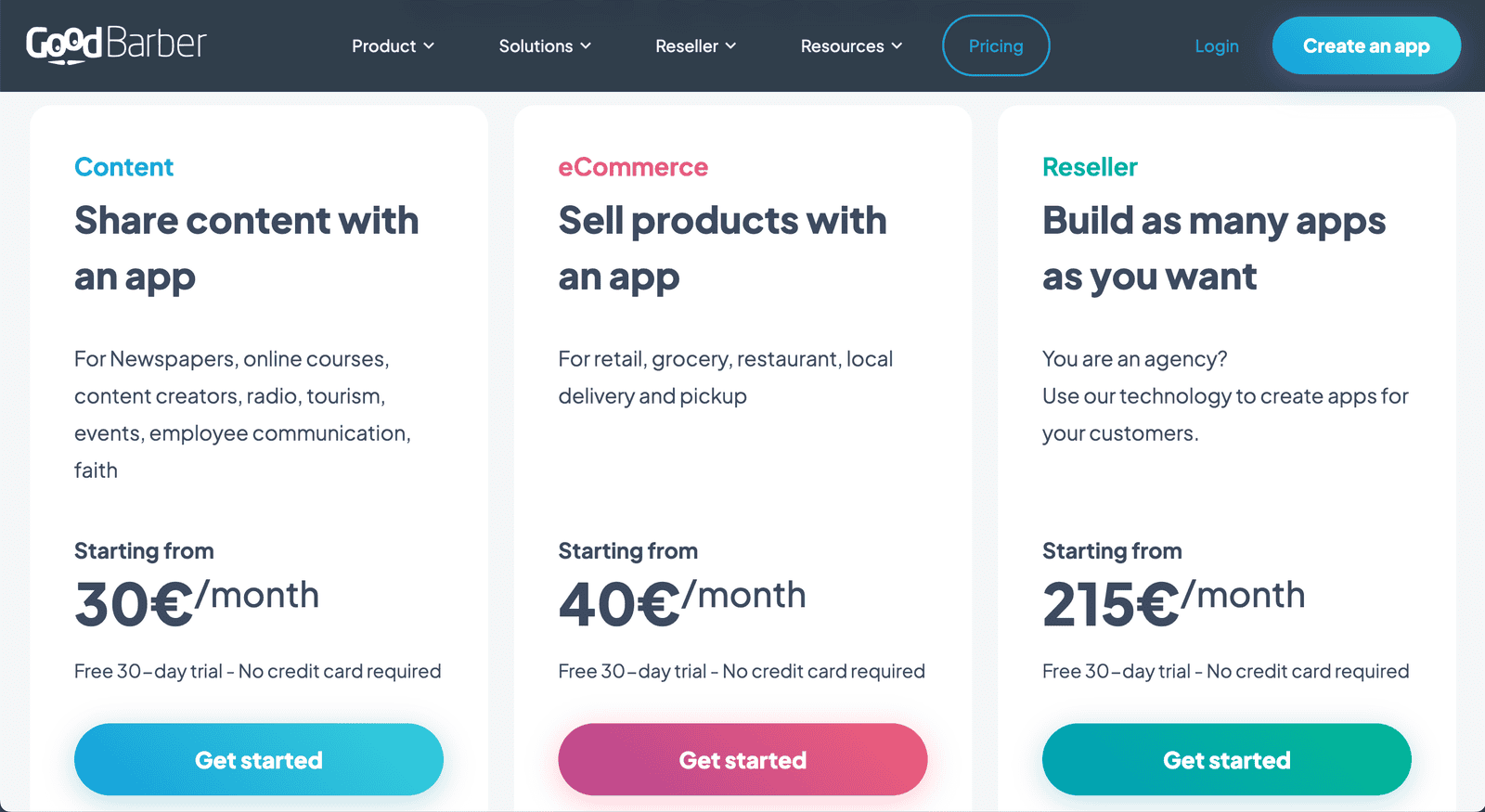
Quick tip: GoodBarber’s pricing is competitive, especially considering the depth of its built-in functionalities. You get a lot of bang for your buck, which isn’t always the case with other platforms that often come with hidden costs.
User Reviews
Now, what are people saying? Here’s the 411 from actual users:
- GoodBarber Reviews: Users rave about its intuitive interface and robust feature set. On the flip side, some folks wish for more live support options. Generally, the reviews are glowing.
- Bubble Reviews: Reviewers love the endless customization but gripe about the steep learning curve. It’s like learning to drive a Ferrari when all you needed was a bicycle.
- Adalo Reviews: Praised for its beautiful design elements and straightforward assembly, but users often mention hitting the ceiling with customization options.
Final verdict? If you want both simplicity and power, GoodBarber might just be your golden ticket. If you’re leaning towards more extensive functionality that might require a bit more tech-savviness, you might want to check out Bubble. And for straightforward, beautiful apps with limited customization needs, Adalo could be your BFF.
Common Questions about GoodBarber
Ah, the million-dollar question section. We’ve all got ’em, and it’s time to get some answers. Here are some of the most common questions users ask about GoodBarber, the no-code app builder that’s stirring quite the buzz (right up there with canned coffee).
How Much Does GoodBarber Cost?
This is one of those “it depends” questions. GoodBarber offers several pricing plans that cater to different needs. If you’re dabbling in content sharing, plans start at €30/month. For eCommerce apps, expect to shell out €40/month. Agencies looking to resell apps will have a bigger slice of the pie, starting at €215/month.
Fear not, though—you can always dip your toes with a free 30-day trial without handing over your credit card information. So yeah, you can think of it like Tinder but for app builders.
Is GoodBarber Really “No-Code”?
In short, yes. GoodBarber is designed for people who break out in hives at the thought of writing a single line of code. The platform’s drag-and-drop interface does all the heavy lifting for you, which means you can get an app up and running without ever typing code.
Can I Integrate Other Tools with GoodBarber?
Absolutely! One of the coolest aspects of GoodBarber is its vast extensions store, boasting over 160 options. You can integrate with everything from WordPress and Shopify to Zapier. Heck, you can probably even get it to do your laundry at this rate. Okay, maybe not, but you get the drift. This makes it super versatile for various business needs.
How Secure Are GoodBarber Apps?
GoodBarber apps are powered by some seriously robust technology. We’re talking Swift for iOS, Kotlin for Android, and Angular for Progressive Web Apps (PWAs). This means your apps are not only smooth but also secure. Plus, native features like offline usage and caching ensure that your app doesn’t crumble at the first sign of a shaky internet connection.
So, you’re covered—even when your users are chilling in a Wi-Fi dead zone.
What Kind of Support Does GoodBarber Offer?
Good news and bad news here. The good news: they offer comprehensive support via their help center, a plethora of documentation, and tutorials. The bad news: live support isn’t quite what you’d call “instant.”
It’s more like filling out tax forms—in that you fill out a form and wait for a response. While this isn’t ideal, their thorough documentation often means you won’t need to twiddle your thumbs for long.
Can I Switch Plans Easily?
Yep, switching plans with GoodBarber is as simple as hitting ‘Next Episode’ on Netflix. You can upgrade or downgrade your plan directly from your dashboard without any downtime.
This flexibility is especially handy if you start small and find yourself needing more firepower as your app gains traction.
Is There a Catch?
Well, there’s always a catch, isn’t there? While GoodBarber excels in ease of use and robust integrations, it does have limitations in design flexibility. If you’re someone who likes to tinker with every pixel, you might find the customization options a bit limiting.
But for most of us who just want to get stuff done without getting bogged down in minutiae, this isn’t a deal-breaker.
By now, you should feel like a GoodBarber whiz ready to tackle the app-building world—or at least enough to confidently push some buttons and see what happens. If you’re still hungry for more info, make sure to visit GoodBarber’s official website for a deeper dive into all it has to offer.
Key Benefits
GoodBarber’s ease of use is top-notch. The drag-and-drop interface, combined with customizable design options, ensures that even your tech-averse grandma could whip up a decent-looking app.
Some standout features include:
- Drag-and-drop interface
- Customizable design options
- Integrated CMS
- Multiple Plugins
Fast deployment and the intuitive interface make it a no-brainer for anyone who values their time and sanity.
Cost-Effectiveness
Speaking of value, the cost-effectiveness of GoodBarber cannot be overstated. With affordable pricing plans, you’re looking at a steal compared to the arm and a leg you’d fork over to traditional development studios.
You get a lot more bang for your buck, and let’s be real, who doesn’t love a good bargain?
But it’s not just about the money. You also save a ton of time and headaches. We’re talking fast deployment timelines that let you roll out an app almost as quickly as you can say, “GoodBarber Reviews.”
Plus, the versatility means you can build anything from an eCommerce app to a content-driven platform. The possibilities are nearly endless.
Real-World Success Stories
Now, if you’re wondering whether to take the plunge, consider this: real-world success stories and case studies featured in our Key Features section show that folks from different industries have not only used GoodBarber but thrived with it. From eCommerce to tourism, the flexibility of this tool shines.
Final Thoughts
In conclusion, why wouldn’t you at least give GoodBarber a shot? The combination of ease of use, cost-effectiveness, and time-saving features makes it an attractive option for anyone looking to dive into the world of app creation.
If you’re still on the fence, remember that there’s a free 30-day trial waiting for you. So go ahead, unleash your inner app guru, and see what magic you can create!