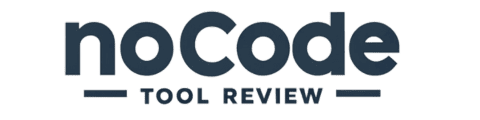How to Create a No-Code Dashboard for Visualizing Key Data
A no-code dashboard is a tool for visualizing data without the need for programming. It allows users to create interactive charts and graphs using a simple drag-and-drop interface.
This tool is essential for businesses and individuals who want to make data-driven decisions. It simplifies the process of understanding complex data and helps present information in an easy-to-digest format.
No-code dashboards save time and reduce costs. They eliminate the need to hire specialized developers, making it accessible for anyone to build and maintain their own dashboards.
Moreover, these dashboards can be customized based on your specific needs. You can integrate various data sources and set up user permissions to control who can view or edit the dashboard.
Why Use a No-Code Dashboard?
Solving Key Problems
No-code dashboards eliminate the need for coding skills. You can build and manage dashboards without writing a single line of code.
They are also time and cost-efficient. Setting up a dashboard quickly can save you hours and reduce expenses.
Who Should Consider It?
Business owners can easily keep track of important metrics and make data-driven decisions.
Data analysts will find it useful for visualizing complex data sets in a comprehensible way.
Project managers can use dashboards to monitor project progress and team performance.
Freelancers can also benefit from no-code dashboards to manage client data and reports efficiently.
Key Features of No-Code Dashboards
Data Integration
No-code dashboards allow you to import data from various sources. This means you can gather data from spreadsheets, databases, and online APIs in one place.
Customization Options
These dashboards offer different chart types to represent your data. You can also change themes and colors to match your brand.
User Permissions
You can control who has access to your dashboard. This is handy for collaborative work, letting team members view and modify data as needed.
Popular No-Code Dashboard Tools
Dezbor
Dezbor makes building dashboards easy. No coding needed. It offers many customization options like different chart types and themes. It’s perfect for anyone, from beginners to experts. Read more about Dezbor
Bubble.io
Bubble.io is very versatile. It can connect with various data sources. You can use it to create detailed dashboards that fit your needs. It’s a reliable choice for many users. Learn more about Bubble.io
Other Noteworthy Tools
There are many other tools worth mentioning.
Tool A: This tool is user-friendly. It offers great features for data visualization.
Tool B: This one is known for its integration options. It’s another great choice for building dashboards with ease.
Step-by-Step Guide to Creating Your No-Code Dashboard
Initial Setup
First, choose the right no-code tool for your needs. Platforms like Dezbor and Bubble.io are good options.
Next, create an account on the chosen platform. Follow the onboarding process to get started.
Data Import
Identify the data sources you want to use. This could include spreadsheets, databases, or cloud storage.
Import your data into the dashboard tool. Make sure to map the fields correctly during the import process.
Design Your Dashboard
Plan the layout and structure of your dashboard. Decide which charts, graphs, or tables you want to include.
Add widgets and charts to your dashboard. Arrange them to make the data easy to read and understand.
Customization
Set up filters and sorting options to make the data more interactive. This will help users focus on the specific information they need.
Apply themes to customize the look and feel of your dashboard. Choose colors that match your brand or make the data clear.
Sharing and Collaboration
Configure user permissions to control who can view or edit the dashboard. This ensures that the right people have access.
Share the dashboard with team members. Use built-in sharing features or generate a shareable link.
Following these steps will help you create a no-code dashboard that is both functional and visually appealing.
Tips for Effective Data Visualization
Keep It Simple
Avoid clutter on your dashboard. Focus on the key metrics that matter most. Simplicity helps in quick understanding and decision-making.
Use Color Wisely
Stick to a consistent color scheme. Use colors to highlight important data points. This draws attention to what’s crucial without overwhelming the viewer.
Regular Updates
Keep your data current by scheduling regular updates. This ensures that the information you are working with is accurate and relevant.
FAQs About No-Code Dashboards
What is Dezbor?
Dezbor is a no-code tool for building dashboards. It helps you visualize data without any coding.
Who is this for?
Dezbor is for business owners, data analysts, project managers, and freelancers. Anyone who needs to create and share data visualizations can use it.
Can I customize my dashboard on Dezbor?
Yes, you can. Dezbor lets you change chart types, themes, and colors to match your needs.
Do I need coding skills to use Dezbor?
No, you don’t need any coding skills. Dezbor is designed for users with no technical background.
How can I get started with Dezbor?
To start with Dezbor, create an account on their website. Then, follow the steps to import your data and design your dashboard.
What if I need help using Dezbor?
If you need help, Dezbor offers support through tutorials and customer service. You can find resources on their website.
Conclusion
Creating a no-code dashboard comes with many benefits. It saves time and reduces the need for complicated coding skills.
With these tools, you can visualize key data quickly and efficiently. Start building your dashboard today and make data-driven decisions with ease.
Additional Resources
Further Reading
If you want more details on custom business dashboards,
check out this article on No-Code Tech.
It covers various aspects, from setting up dashboards to their benefits.
Videos to Watch
For a visual guide, tune into this YouTube tutorial.
It offers a step-by-step process to create custom dashboards quickly.
This video is great if you prefer learning by watching.