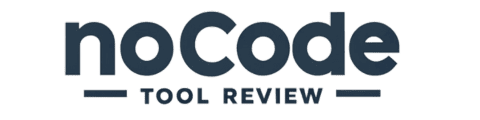Webstudio website builder review
Wondering how to make your website thrive? This article is your green-thumb companion!
Packed with easy-to-follow tips, a sprinkle of humor, and backed by solid data
We promise it’s not rocket science, even if you’re just getting started.
What is Webstudio?
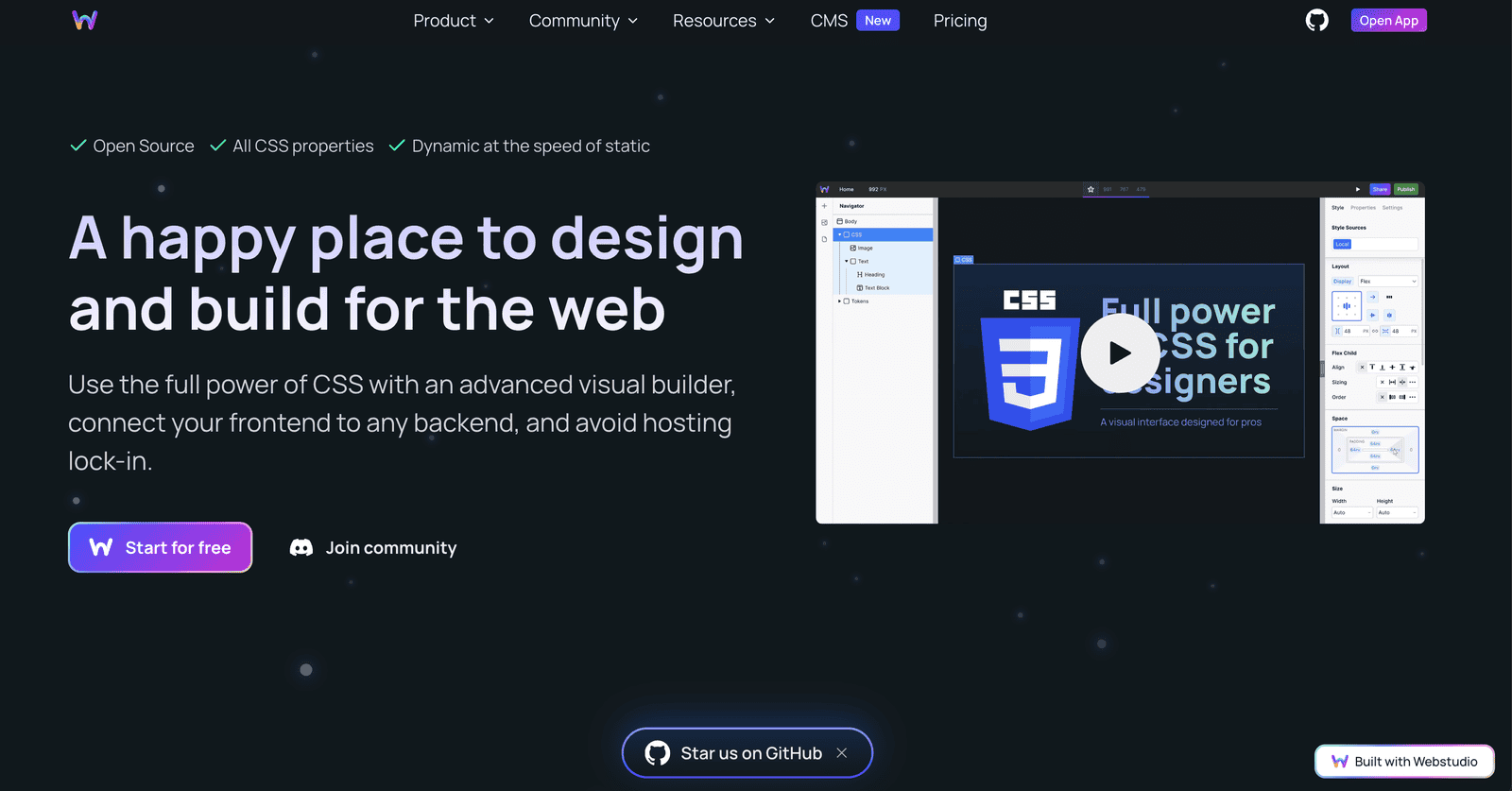
Alright, let’s get straight to the point: What on earth is Webstudio app? Picture this: you want to build a sleek, modern website but coding leaves your brain feeling like it’s stuck in a spaghetti junction. Enter Webstudio app. This powerhouse tool acts as your magic wand, allowing you to design stunning websites without having to type a single line of code.
Webstudio is basically an advanced visual builder that taps into the full might of CSS.
It lets you connect your beautiful frontend designs to any backend you fancy, and here’s the kicker: you’re not tied down to one hosting provider. That’s right, no more feeling like a hostage to one platform. The flexibility is real, folks!
With Webstudio, you can also lovingly craft dynamic websites that hum at the speed of static ones (yes, it’s a thing). Whether your data comes from an API, a database, or a CMS you already love, Webstudio handles it like a pro. Sites built with Webstudio are so fast; it’s like they’ve had a few too many espressos. Chris Wood, a UI/UX Designer, mentions, “The sites load blazingly fast – considerably faster than Webflow”.
And it’s open-source! Dive into the codebase if you’re feeling adventurous or maybe contribute to its development on GitHub. It’s like being part of a cool club but with fewer secret handshakes and more code commits. So next time you think of website builders, remember – Webstudio doesn’t just build; it supercharges your web design with ease, speed, and flexibility.
Webstudio Features
Design Tools
Oh boy, where to begin with Webstudio’s design tools? It’s like giving a kid a designer’s toolbox and watching them become Michelangelo overnight! Imagine having the full power of CSS at your fingertips but only needing to drag and drop to get there. Yep, no more endless lines of code or those frustrating moments when you accidentally miss a semicolon. With Webstudio, you can visually tweak every CSS property, from margins to z-index.
One feature that really shines is the use of Design Tokens. Think of them as the secret sauce that keeps your entire project’s styling consistent across the board. It’s like having a magical wand that syncs all your colors, fonts, and styles in a snap. Intrigued yet? You should be! This specialized jargon might sound a bit like tech alphabet soup, but trust me, your headaches from managing 500 different classes will become a distant memory.
Collaboration Features
Ever felt like herding cats while trying to get everyone on the same page for a project? Yep, us too. But with Webstudio’s collaboration features, that chaos becomes a well-orchestrated symphony. You can generate personal links for collaborators, making managing access to your projects smoother than Swiss chocolate. Goodbye, email chains! Hello, seamless workflow.
Real-time collaboration is coming soon, too. Picture this: multiple team members editing, commenting, and perfecting the design—all in real-time, like an action-packed multiplayer game. It’s like having your teammates right there with you, only without the awkward silences on Zoom. Keep an eye on the roadmap, because Webstudio is continuously enhancing these features, proving they’re more in touch with the web design community than your average office gossip.
Integration Options
Now let’s talk about integration—the holy grail for any seasoned web developer. Webstudio doesn’t just stop at being an awesome design tool; it’s also a polyglot, fluent in multiple backends. That’s right, it lets you connect your frontend to any backend you fancy, keeping you from getting locked into a hosting conundrum. The flexibility is simply chef’s kiss.
But wait, there’s more! The CMS integrations are a game-changer. Whether you’re using Webstudioa’s CMS or plugging into your favorite existing one, you’re covered. Imagine the time you’ll save not having to switch between platforms or wrestle with data bindings. Your sites will load faster than a caffeinated cheetah thanks to deployment on Cloudflare Workers—making sure your beautiful creations are as speedy as they are stunning. Now, go ahead and conquer the web with Webstudio!
Webstudio Pros & Cons
Pros
Who doesn’t like to hear the good news first, right? Webstudio has some impressive perks that can make any web designer jump with joy.
- Full CSS Control: For all the coding wizards, rejoice! Webstudio gives you complete power over CSS properties. This is a game changer for those who want every pixel to be just right. Your site can be both pretty and precise without any limits.
- Open Source Goodness: Not only is Webstudio open source, but it also comes with AGPL licensing. This means you can customize, host, and contribute to it as you please. Feels like finding an all-you-can-eat buffet!
- Blazing Fast Performance: Ever thought of accessing your website from the North Pole? No worries! Webstudio deploys your site over Cloudflare Workers, ensuring lightning speed from over 270 locations worldwide. Testify if your site loads faster than your morning coffee brews.
- Privacy Focused: In the age of data drama, Webstudio ensures your privacy is prim and proper. GDPR compliance and anonymized analytics keep your data woes at bay while users munch on cookies… the good kind.
- Dynamic Content Management: It allows you to manage dynamic content at the speed of static sites. Imagine combining the thrill of a rollercoaster with the safety of bumper cars. It’s like magic!
Cons
But hey, nobody’s perfect; let’s talk about the flip side.
- Learning Curve: While it is powerful, the full control Webstudio provides means there’s a lot to learn. If you’re used to simple drag-and-drop editors, you might feel like you’re suddenly back in high school physics.
- Limited Templates: Unlike some competitors, Webstudio doesn’t shower you with numerous pre-made templates. You end up starting a lot from scratch. Think of it as moving into an empty house… good for customization but bad if you wanted a furnished place.
- No Built-in Hosting: It doesn’t come with built-in hosting options like some other web builders. You’ll need to get your hands dirty setting up your own hosting unless you opt for their cloud plans.
- Premium Pricing: While the basic plan is free, the advanced and lifetime plans could make your wallet a bit lighter. Forking out $999 for a lifetime plan might feel like investing in a posh Swiss watch – worth it for some, but an extravagance for others.
Webstudioapp Pricing
Choosing the right Webstudioapp plan can seem tougher than picking the best Swiss chocolate, but don’t worry—we’re here to help. Webstudio offers three main plans catering to different needs, whether you’re a hobbyist, a pro, or in it for the long haul.
Plan 1: Hobby (Free)
Yes, you read that right—free! The Hobby plan comes with basics to get you started without breaking the bank. Here’s what you’ll get:
- 5 custom domains: Enough for a personal blog, your portfolio, and cat-themed hobby site.
- 2GB asset storage: Store all your essential images and files.
- 10,000 page views per month: Perfect for those still growing their audience.
- 1,300 form submissions per month: Stay connected with your visitors.
- Unlimited sites, pages, and collaborators: Build to your heart’s desire without limitations.
Did we say it’s free? Oh yes, and there’s community support too—a great place to trade tips and memes.
Plan 2: Pro ($20/Month)
For those skating past hobby status and into pro territory, the Pro plan is your go-to. It offers:
- Everything in the Hobby plan: Plus a lot more, just like adding extra cheese to your fondue.
- 20GB asset storage: Yep, more room for your high-res photos.
- 100,000 page views per month: For the more popular websites out there.
- Unlimited form submissions: Never lose touch with your growing audience.
- Dynamic Edge Data Bindings: Sounds fancy and it is! Better performance and flexible data handling.
- CMS integrations: Make your content management easy-peasy.
- Realtime collaboration and version history (coming soon): Perfect for team projects and not losing your work history.
At 20 bucks a month, it’s a small price for such a powerhouse of features.
Plan 3: Pro Lifetime T2 ($999/Lifetime)
Go big or go home, as they say. With the Pro Lifetime T2 plan, you get all the Pro goodies plus no more monthly bills:
- Unlimited asset storage: Like having a storage unit but online.
- 2,000,000 page views per month: Yes, two million! Think crowded concert halls, but all eyes on your site.
- All the Pro features and then some: Pay once, and enjoy for eternity—or at least until the next Ice Age.
This plan is ideal for those who are serious about their online presence, ensuring they’ve got every tool needed to succeed indefinitely.
Whether you’re just dipping your toes in or ready to make a splash, there’s a Webstudio plan tailored for you. So, toss on your design cap and start building something amazing!
Webstudio Alternatives
Let’s face it: even the best tools need a bit of competition to keep them on their toes. Webstudio is amazing, but having alternatives is always a good idea. Here are three solid choices that might just give it a run for its money.
Alternative 1: Hoverify
Hoverify is like the Swiss army knife of web development. Imagine having all the tools you need bundled into one nifty browser extension! It’s super useful for web developers who love efficiency. You get a color picker, assets manager, and even screenshots—basically everything but the kitchen sink. Hoverify makes CSS inspection a breeze. Instead of combing through reams of code, you can just hover over elements to peek at their CSS. Talk about a time-saver! Plus, it’s great for those lazy Sunday coding sessions when you just want things to work smoothly.
Alternative 2: CodeSandbox
Remember the days when coding meant setting up a local server and all that jazz? With CodeSandbox, that’s ancient history. This platform lets you create and share projects instantly. Its collaborative features are worth a standing ovation. Just share a link, and boom—your mate can join in and start coding with you. No more back-and-forth email chains. Speedy, collaborative, and perfect for hackathons. If you like your code fast and your collaborations faster, CodeSandbox is definitely worth checking out.
Alternative 3: Payload
For those who live and breathe TypeScript and React, Payload is a match made in heaven. It’s a headless CMS that’s tailored for developers who want total control. Imagine not being limited by your CMS and instead, customizing it till it feels like a custom-made suit. Payload integrates seamlessly with your tech stack and makes building out complex applications a piece of cake. Plus, they have a community that’s as supportive as a Swiss chocolate trifle (and just as sweet!).
Sure, Webstudio is fantastic, but sometimes you want to mix things up. Whether you’re looking for an all-in-one tool like Hoverify, the collaborative wonders of CodeSandbox, or the TypeScript haven that is Payload, there’s a perfect fit out there for every developer. Give them a whirl and see which one feels like home.