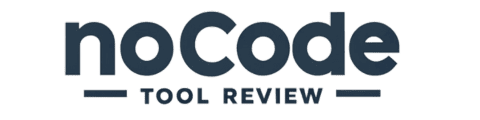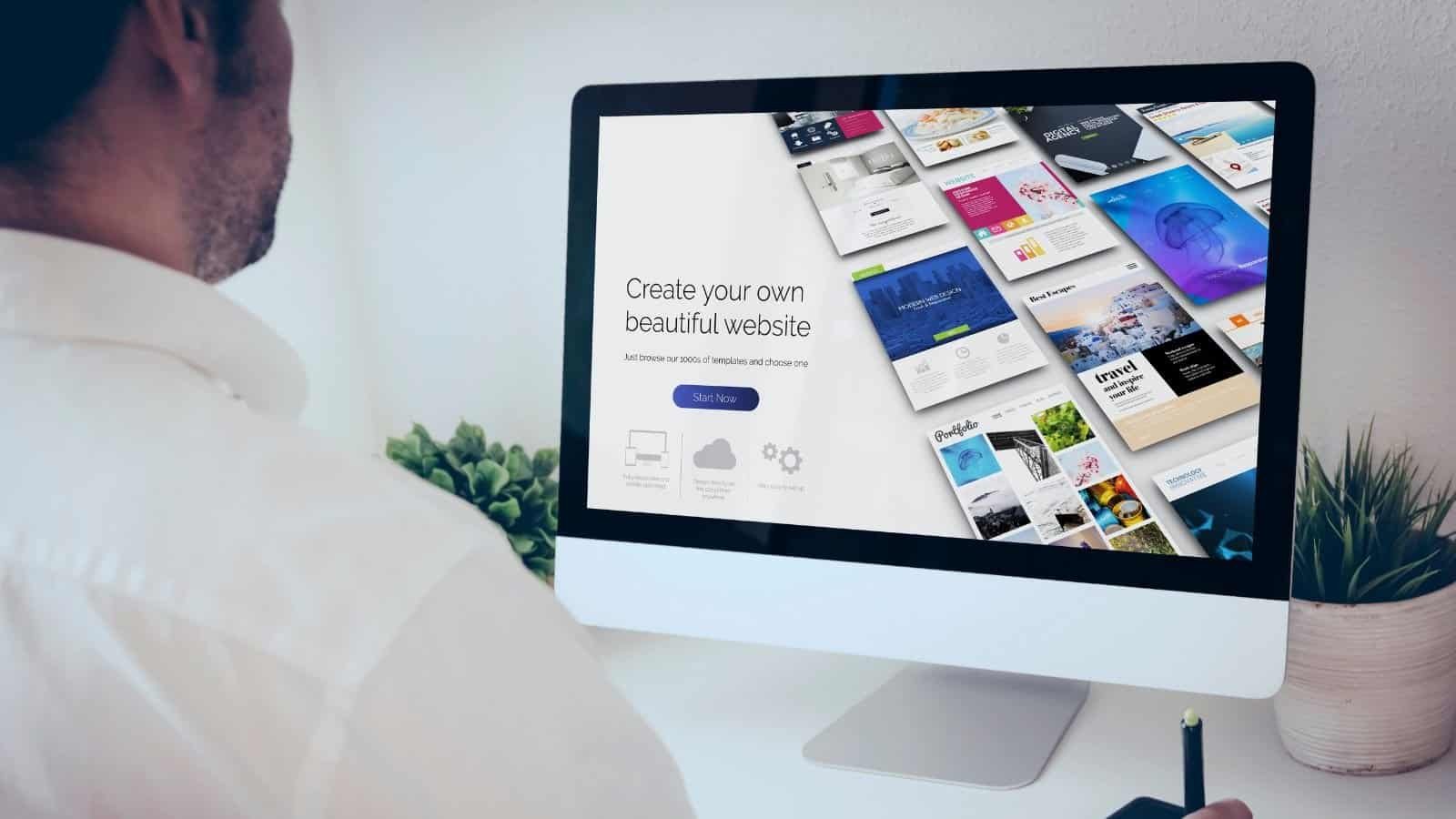9 Spreadsheet Automation Tips to Simplify Your Work
Here are some of the best spreadsheet automation tips that can help you reduce hours of work into minutes.
1. Connect Spreadsheets to Other Tools
Use Zapier:
- Link one spreadsheet to another with Zapier. Save time and keep data synchronized seamlessly.
- Insert Google Sheets into Google Docs using Zapier for better documentation and reporting. It ensures that your data is always current.
Create Databases with Sheetgo:
- Connect multiple Google Drive spreadsheets with Sheetgo. This helps in organizing and managing large amounts of data effectively.
2. Automate Data Collection
Inventory Management:
- Link Google Forms to spreadsheets for inventory management using Zapier. Track stocks in real-time.
Form Responses:
- Add form responses directly to a spreadsheet to save time and avoid manual entry. Keep your data organized and up-to-date.
Sync Data:
- Sync data across various tools to ensure it is always current. Reduce errors and increase workflow efficiency.
3. Create Dashboards for Data Visualization
Analytics Dashboards:
- Pull metrics from various sources to generate an analytics dashboard with Zapier. Get a visual representation of your data at a glance.
Track SEO Metrics:
- Use Rows to create a dashboard from Google Search Console. Monitor your website’s performance effectively.
4. Combine and Reformat Data
Use Parabola:
- Combine and reformat data from multiple spreadsheets. Simplify data processing.
Single Source of Truth:
- Sync data across platforms to create a single source of truth. Ensure your information is accurate and up-to-date.
5. Build Custom Portals
Customer Portals:
- Connect a form to a spreadsheet with Zapier to create a customer portal. Allow customers to access data easily.
Use Stacker:
- Build a customer portal app on an Airtable Base with Stacker. Enhance customer interaction with a user-friendly experience.
- Make a project management portal by linking forms to Airtable with Stacker. Organize and track project tasks efficiently.
6. Utilize Automation in Project Management
Task Management:
- Automate task management with templates for Excel and Google Sheets. Streamline your project management process.
Sync Project Data:
- Sync project data from tools like Trello and Asana with Unito. Ensure that all your project information is in one place.
7. Automate Reporting Processes
Report Generation:
- Automate report generation using Airtable, Google Sheets, and Jira. Reduce manual work and ensure timely updates.
Real-time Updates:
- Ensure real-time updates and less manual data management. Improve efficiency and accuracy in reporting.
8. Track Meetings Automatically
Sync Meeting Logs:
- Sync meeting logs from Google Calendar and Outlook to spreadsheets with Unito. Keep meeting information organized and accessible.
Automatic Data Entry:
- Enjoy automatic data entry for up-to-date meeting tracking. Save time and ensure no important details are missed.
9. Use Webhooks for Advanced Automation
Leverage Webhooks:
- Use webhooks to automate and link various services to your spreadsheets. Create efficient automated workflows.
Custom Workflows:
- Create custom workflows without complex setup. Save time and reduce the need for manual intervention.